 GMC Terrain: Lane Departure Warning (LDW) Light
GMC Terrain: Lane Departure Warning (LDW) Light
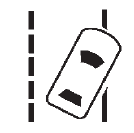
For vehicles with the lane departure warning system, this light is located on the center of the instrument panel. This light briefly comes on green while starting the vehicle.
If it does not, have the vehicle serviced by your dealer. If the system is working normally the indicator light then turns off.
This light also comes on green when the system is switched on and ready to operate.
See Lane Departure Warning (LDW) on page 9‑48 for more information.
 Antilock Brake System (ABS) Warning Light
Antilock Brake System (ABS) Warning Light
For vehicles with the Antilock Brake System (ABS), this light comes on briefly
when the engine is started. If the light does not come on, have it fixed so it will
be ready to warn if there is a ...
 Forward Collision Alert (FCA) Warning Light
Forward Collision Alert (FCA) Warning Light
These lights are located on the center of the instrument panel.
The vehicle ahead light comes on when a vehicle is ahead and a possible collision
can occur.
The forward collision alert comes o ...
See also:
Accepting a call
If someone calls you when you are in the Tel menu, a display message appears
in the multifunction display, for example:
Press the button on the steering
wheel to accept an incoming call.
If y ...
Driving Through Water
Although your vehicle is capable of driving through
water, there are a number of precautions that must be
considered before entering the water:
CAUTION!
When driving through water, do not excee ...
Please bear the following in mind
At the onset of winter, have your vehicle winterproofed at a qualified specialist
workshop, e.g. at an authorized Mercedes- Benz Center.
Observe the notes in the "Changing a wheel" sectio ...
