 Volvo XC60: Introduction
Volvo XC60: Introduction
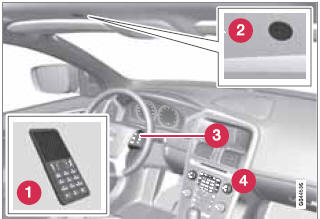
System overview
1 Cell phone
2 Location of the microphone
3 Steering wheel keypad
4 Center console control panel and display
 BluetoothÂź hands-free
BluetoothÂź hands-free
This feature makes it possible to set up a wireless
connection between a BluetoothÂź-enabled
cell phone and the vehicleâs infotainment
system. This enables the infotainment system
to functio ...
See also:
Making a phone call by saying name
1. Select the top menu (phone menu).
2. Press the talk switch .
3. Say âDIAL BY NAMEâ.
4. Press the talk switch again.
5. Say the desired name (voice tag) to be
called.
6. Select the âDI ...
Rear park assist
The distance monitored behind the vehicle is
approximately 5 ft (1.5 m). The audible signal
comes from the rear speakers.
The system must be deactivated when towing
a trailer, carrying bicycl ...
Theft-alarm system
This system is designed to provide protection from unauthorized entry into the
car. This system is operated in three stages: the first is the "Armed" stage, the
second is the "Ala ...

