 Suzuki Grand Vitara: Introduction
Suzuki Grand Vitara: Introduction
This ownerŌĆÖs manual applies to the GRAND VITARA series:
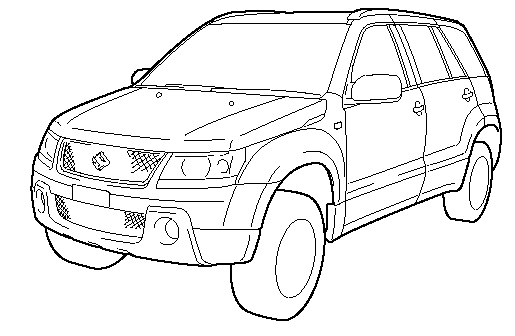
NOTE: The illustrated model is one of the GRAND VITARA series.
Thank you for choosing SUZUKI and welcome to our growing family. Your choice was a wise one; SUZUKI products are a great value that will give you years of driving pleasure. This OwnerŌĆÖs Manual was prepared to help you have a safe, enjoyable, and trouble-free experience with your SUZUKI. In it you will learn about the vehicleŌĆÖs operation, its safety features and maintenance requirements. Please read it carefully before operating your vehicle. Afterwards, keep this Manual in the glove box for future reference. Should you resell the vehicle, please leave this Manual with it for the next owner. In addition to the OwnerŌĆÖs Manual, the other booklets provided with your SUZUKI explain the vehicleŌĆÖs warranties. We recommend you read them as well to familiarize yourself with this important information. When planning the regular scheduled maintenance of your SUZUKI, we recommend you visit your local SUZUKI dealership. Their factory- trained technicians will provide the best possible service and use only genuine SUZUKI parts and accessories.
 Service Station Guide
Service Station Guide
1. Fuel.
2. Engine hood.
3. Tire changing tools.
4. Engine oil dipstick <Yellow>.
5. Automatic transmission fluid dipstick <Red>.
6. Engine coolant.
7. Windshield washer flu ...
See also:
Rear-view mirror (manual anti-glare)
X anti-glare mode: flick anti-glare switch 1 forwards or back. ...
Detaching and storing the cargo net
Detach guide rod 2 from bracket 1 ().
Press the red button on the upper and lower guide rods.
Fold the cargo net and roll it up.
Close the two Velcro fasteners on the cargo net holder.
...
Bulb replacement
Headlamp
1. Open the hood.
2. Reach behind the headlamp unit in the engine compartment
to access the headlamp bulb lock ring.
3. Firmly grasp the lock ring on the back of the headlamp
unit ho ...

