 Kia Sportage: Interior features
Kia Sportage: Interior features

Cigarette lighter To use the cigarette lighter, pull the assembly cover out. To operate the cigarette lighter, press it in and release it. When it is heated, it automatically pops out ready for use. If the engine is not running, the ignition switch must be in the ACC position for the lighter to operate.
NOTICE • Do not hold the lighter in after it is already heated because it will overheat. • Only a genuine Kia lighter should be used in the cigarette lighter socket. The use of plug-in accessories (shavers, hand-held vacuums, and coffee pots, for example) may damage the socket or cause electrical failure. • If the lighter does not pop out within 30 seconds, remove it to prevent overheating.

Ashtrays To use the ashtray, pull the assembly cover out. To remove the ashtray to empty or clean it, lift it upward and pull it out.
WARNING - Ashtray use • Do not use the vehicle’s ashtrays as waste receptacles. • Putting lit cigarettes or matches in an ashtray with other combustible materials may cause a fire.
Cup holder
WARNING - Hot liquids • Do not place uncovered cups of hot liquid in the cup holder while the vehicle is in motion. If the hot liquid spills, you could be burned. Such a burn to the driver could cause a loss of control of the vehicle. • To reduce the risk of personal injury in the event of sudden stop or collision, do not place uncovered or insecure bottles, glasses, cans, etc., in the cup holder while the vehicle is in motion.

Front Cups or small beverage cans may be placed in the cup holders.
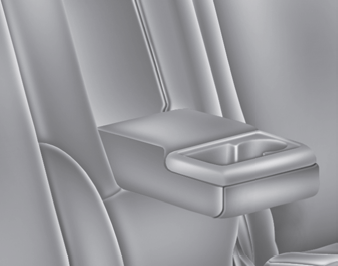
Rear (if equipped) To use the cup holders in rear seat, pull down the rear seat armrest.
NOTICE Do not place heavy cups or cans in cup holders. Cup holders could be damaged.
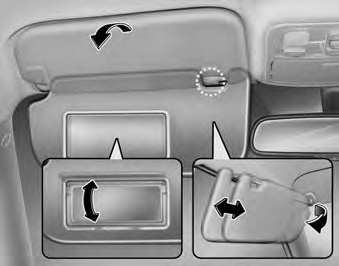
Sunvisor Use the sunvisor to shield direct light through the front or side windows. To use a sunvisor, pull it downward. To use a sunvisor for a side window, pull it downward, unsnap it from the bracket (➀) and swing it to the side. Adjust the sunvisor forward or backward. To use the vanity mirror (if equipped), pull down the visor and pull up the mirror cover (➁, if equipped).
NOTICE - Vanity mirror (if equipped) Close the vanity mirror cover (if equipped) securely and return the sunvisor to its original position after use.
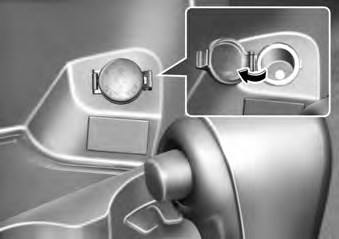
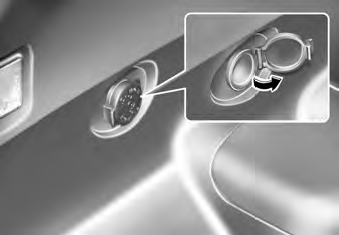
Power socket (if equipped) The power outlets are designed to provide power for mobile telephones or other devices designed to operate with vehicle electrical systems. The devices should draw less than 10 amps with the engine running.
NOTICE • Use when the engine is running, and remove a plug from the power outlet after using the electric appliance. Using when the engine stops or remaining the electric appliance with plugged in for many hours may cause the battery to be discharged. • Only use 12V electric appliances which are less than 10A in electric capacity. • Adjust the air-conditioner or heater to the lowest operating level when you have to use the power socket. • Close the cover when not in use. • Some electronic devices can cause electronic interference when plugged into a vehicle’s power outlet. These devices may cause excessive audio static and malfunctions in other electronic systems or devices used in your vehicle.

Digital clock Whenever the battery terminals, ROOM LP fuse, or Power Connect are disconnected, you must reset the time. When the ignition switch is in the ACC or ON position, the clock buttons operates as follows: • HOUR: Pressing the “H” button with your finger, a pencil or similar object will advance the time displayed by one hour. • MINUTE: Pressing the “M” button with your finger, a pencil or similar object will advance the time displayed by one OKM039157 minute.

Aux, USB and iPod port (if equipped) If your vehicle has an aux and/or USB(universal serial bus) port or iPod port, you can use an aux port to connect audio devices and an USB port to plug in an USB and also an iPod port to plug in an iPod.
NOTICE When using a portable audio device connected to the power outlet, noise may occur during playback. If this happens, use the power source of the portable audio device.

Shopping bag holder Front (if equipped) To use the holder, push the lower portion.

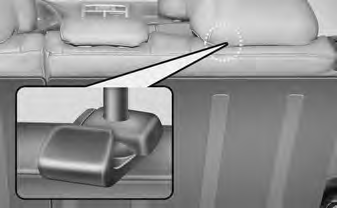
Rear (if equipped) To use the holder, pull out the top edge. (Type A)
NOTICE • Do not hang a bag beyond 3 kg (7 lbs.). It may cause damage to the shopping bag holder. • Return it to the original position after using the shopping bag holder. (Type B)
 Storage compartment
Storage compartment
These compartments can be used to store small items required by the driver or
passengers.
NOTICE • To avoid possible theft, do not leave valuables in the storage compartment.
• Always keep ...
 Sunroof
Sunroof
If your vehicle is equipped with this feature, you can slide or tilt your sunroof
with the sunroof control buttons located on the overhead console. The sunroof can
only be opened, closed, or til ...
See also:
Seat Belt Maintenance
Do not bleach, dye, or clean the seat belts with chemical
solvents or abrasive cleaners. This will weaken the fabric.
Sun damage can also weaken the fabric.
If the seat belts need cleaning, use a ...
Keys
1) Master key (black)
2) Submaster key (black)
3) Valet key (gray)
4) Key number plate
5) Security ID plate
Three types of keys are provided for your
vehicle:
Master key, submaster key ...
How to use this manual
We want to help you get the greatest possible driving pleasure from your vehicle.
Your Owner’s Manual can assist you in many ways.We strongly recommend that you read
the entire manual. At the ve ...
