 GMC Terrain: Infotainment System Overview
GMC Terrain: Infotainment System Overview
The infotainment system is controlled by using the buttons on the faceplate and the touch screen. See тАЬInfotainment Control ButtonsтАЭ in this section for more information.
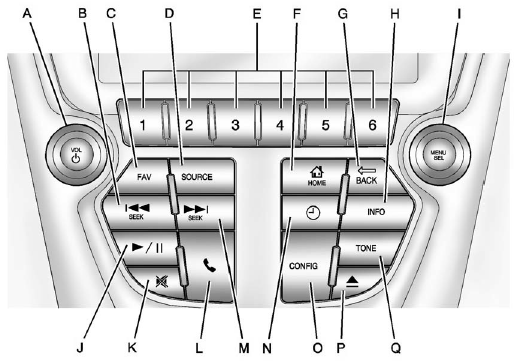
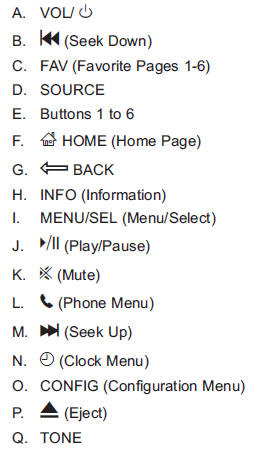
 Overview
Overview
For vehicles equipped with the MyLink┬о or IntelliLink┬о infotainment system, see
the separate MyLink/ IntelliLink Features and Functions Guide for more information.
Keeping your eyes on the road ...
 Infotainment Control Buttons
Infotainment Control Buttons
The buttons on the faceplate are used to start primary functions while using
the infotainment system.
VOL/ (Volume/Power):
1. Press to turn the system on and off.
2. Turn to adjust the volume.
...
See also:
Valet
Selection:
Valet mode allows the vehicle to be driven and
locked by a parking attendant, without giving
access to the luggage compartment. Valet
mode also prevents operation of the touch
screen, ...
Parking lights
Headlight control in position for parking lights
The parking lights (the license plate lights also
come on) can be turned on even when the ignition
is switched off.
Turn the headlight control ...
Activating/deactivating
The evaporator is ventilated when the airconditioning system is operated. The
blower is activated automatically approximately one hour after the vehicle has been
locked. The blower operates on ...
