 Subaru Forester: How to play back
Subaru Forester: How to play back
1. Connect a USB storage device/iPod®.
2. Press the  button. Each time you
briefly press the button, the mode
changes in the following sequence.
button. Each time you
briefly press the button, the mode
changes in the following sequence.
Type C audio:
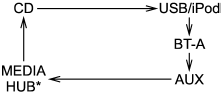
*: Only when a Media Hub is connected.
Type D audio:
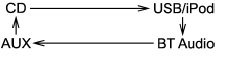
When the USB/iPod® mode is selected, the player will start playback of the USB storage device/iPod®.
NOTE
- Depending on the number of files
stored in an iPod® and the firmware
version, the iPod® may not activate
smoothly after operation or not work
properly.
- Do not disconnect the connector from an iPod® during iPod® operation.
 Connecting USB storage device / iPod®
Connecting USB storage device / iPod®
Do not operate an iPod® while
driving; it may distract your attention
from driving and can lead to an
accident.
- If the data stored in an iPod® is
deleted while it is connected to ...
 To select a track/index from its beginning
To select a track/index from its beginning
Select a track/index in the same way that
a track is selected when a CD is played.
For details, refer to “To select a track from
its beginning”. ...
See also:
Checking tire pressure
Cold tires
Inflation pressure should be checked when the
tires are cold.
The tires are considered to be cold when
they have the same temperature as the surrounding
(ambient) air.
This tempera ...
Locking with power door lock switch
Locking with power door lock switch
Operating the power door lock switch will lock
or unlock all the doors. The switches are located
on the driver’s and front passenger’s door
armrests.
...
Towing your vehicle
When towing your vehicle, all State (Provincial in
Canada) and local regulations for towing must
be followed. Incorrect towing equipment could
damage your vehicle. Towing instructions are
avai ...
