 Mercedes-Benz GLK-Class: Checking the battery
Mercedes-Benz GLK-Class: Checking the battery
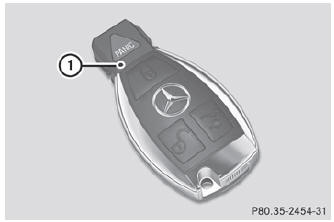
- Press the
 or
or
 button. The battery is working
properly if battery check lamp 1 lights up briefly
button. The battery is working
properly if battery check lamp 1 lights up briefly
If battery check lamp 1 does not light up briefly during the test, the battery is discharged.
- Changing the battery ()
![]() You can obtain the battery at a qualified specialist workshop.
You can obtain the battery at a qualified specialist workshop.
![]() If the SmartKey battery is checked within the signal reception range of the
vehicle, pressing the
If the SmartKey battery is checked within the signal reception range of the
vehicle, pressing the  or
or
 button locks or unlocks the vehicle.
button locks or unlocks the vehicle.
 Important safety notes
Important safety notes
Have the batteries changed at a qualified specialist workshop.
WARNING
Batteries contain toxic substances.
Swallowing batteries can lead to serious health issues or death.
Keep batteries out ...
 Changing the battery
Changing the battery
You require a CR 2025 3 V cell battery.
Take the mechanical key out of the SmartKey ().
Press mechanical key 2 into the opening in the SmartKey in the direction
of the arrow until batte ...
See also:
Antenna location and effective range
■ Antenna location
1 Antennas outside the cabin
2 Antennas inside the cabin
3 Antenna outside the luggage
compartment ...
Navteq corporation
Please read this agreement carefully before
using the Navigation System.
This is a licence agreement for your copy of the
Navigable Map Database, (the ‘DATABASE’)
originally made by NAVTEQ Cor ...
To Unlock The Doors And Liftgate
Press and release the UNLOCK button on the RKE
transmitter once to unlock the driver’s door or twice to
unlock all doors and the liftgate. The turn signal lights
will flash to acknowledge the ...
