 Mercedes-Benz GLK-Class: Overview
Mercedes-Benz GLK-Class: Overview
The on-board computer is activated as soon as you turn the SmartKey to position 1 in the ignition lock.
You can control the multifunction display and the settings in the on-board computer using the buttons on the multifunction steering wheel.
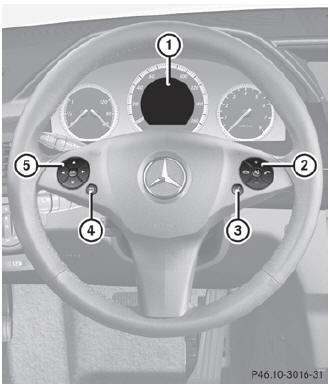
- Multifunction display
- ight control panel
- To switch on the Voice Control System; see the separate operating instructions
- Back button
- Left control panel
See also:
Language Selection
To change the language that the Uconnect™ Phone is
using:
• Press the button to begin.
• After the “Ready” prompt and the following beep, say
the name of the language you wish to swit ...
Hill descent control (HDC) controls
Hill descent control (HDC) controls
1. Press to switch HDC on and off.
2. Press to increase the set speed.
3. Press to decrease the set speed.
Manual transmission: HDC can be used in 1st,
2nd o ...
Glove box
1 Unlock with the master key
(vehicles without smart key
system) or mechanical key
(vehicles with smart key system)
2 Lock with the master key
(vehicles without smart key
system) or mechanical ...


