 Mercedes-Benz GLK-Class: General information
Mercedes-Benz GLK-Class: General information
The program selector button allows you to choose between different driving characteristics.
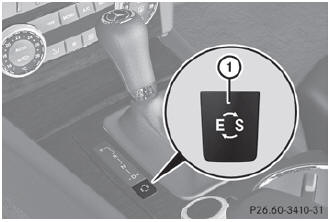
Program selector button

![]() For further information on the automatic drive program, see ().
For further information on the automatic drive program, see ().
- Press program selector button : repeatedly until the letter for the desired gearshift program appears in the multifunction display.
 Automatic drive program
Automatic drive program
Drive program E is characterized by the following:
optimal fuel consumption resulting from the automatic transmission shifting
up sooner
the vehicle pulling away more gently in forward and re ...
See also:
Windshield Wiper Blades
Clean the rubber edges of the wiper blades and the
windshield periodically with a sponge or soft cloth and a
mild non-abrasive cleaner or use the washer solvent. This
will remove accumulations o ...
Compact Spare Tire – If Equipped
The compact spare is for temporary emergency use only.
You can identify if your vehicle is equipped with a
compact spare by looking at the spare tire description on
the Tire and Loading Informati ...
Overhead courtesy lighting
The passenger compartment lighting is
switched on and off automatically when button
(3) is in the neutral position.
The lighting comes on and remains on for
30 seconds if:
• the vehicle is u ...

