 Volvo XC60: General functions
Volvo XC60: General functions
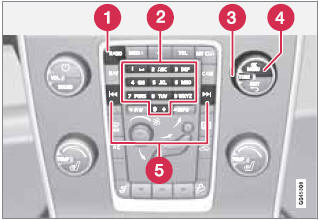
1 RADIO button for selecting the AM, FM1, FM2, Sirius1* or Sirius2* wavebands.
2 Number key buttons (0-9).
3 Navigate among the menu alternatives in the display by turning TUNE.
4 Confirm your selection or access the radio menus by pressing OK/MENU.
5 Left/right arrow keys: Press and hold to go to the next/previous strong station, press briefly to tune to a preset station.
RADIO menu selections can be made from the center console or the steering wheel keypad.
See page 256 for more information about the infotainment menu system.
 Radio
Radio
...
 Selecting a station (in wavebands AM/FM1/FM2)
Selecting a station (in wavebands AM/FM1/FM2)
Automatic tuning
1. Press RADIO. Continue pressing this button
to toggle to the desired waveband
(AM, FM1, etc.).
2. Release the button and wait several seconds
or press OK/MENU.
3. Press the ...
See also:
Underbody Maintenance
Use plain water to flush dirt and debris from the vehicle's underbody. Your dealer
or an underbody car washing system can do this. If not removed, rust and corrosion
can develop. ...
Instrument cluster descriptions
1. Fuel Gauge
The fuel gauge shows level of fuel in tank when ignition
switch is in the ON position.
2. Fuel Door Reminder
This symbol indicates the side of
the vehicle
where the fuel cap is ...
To Stop Playing Your iPod
To play the radio when an iPod is
playing, press the FM, AM or XM
button. If a disc is in the audio unit,
press the CD/AUX or CD button to
play the disc.
Disconnecting an iPod
You can ...
