 GMC Terrain: Fuel Gauge
GMC Terrain: Fuel Gauge
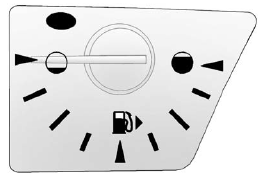
Metric
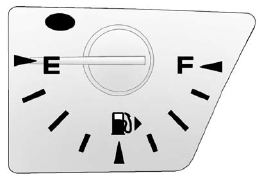
English
When the ignition is on, the fuel gauge shows about how much fuel the vehicle has left in the fuel tank. An arrow on the fuel gauge indicates the side of the vehicle the fuel door is on.
The gauge will first indicate empty before the vehicle is out of fuel and the low fuel light comes on, but the vehicle's fuel tank should be filled soon.
Here are some situations that can occur with the fuel gauge. None of these indicate a problem with the fuel gauge.
○ At the service station, the fuel pump shuts off before the gauge reads full.
○ It takes a little more or less fuel to fill up than the gauge indicated. For example,
the gauge may have indicated the tank was half full, but it actually took a little
more or less than half the tank's capacity to fill the tank.
○ The gauge moves a little while turning a corner or speeding up.
○ The gauge takes a few seconds to stabilize after the ignition is turned on, and
goes back to empty when the ignition is turned off.
 Tachometer
Tachometer
The tachometer displays the engine speed in revolutions per minute (rpm). ...
 Engine Coolant Temperature Gauge
Engine Coolant Temperature Gauge
Metric
English
This gauge measures the temperature of the vehicle's engine. If the indicator
needle moves to the hot side of the gauge toward the colored line, the engine is
too hot. If ...
See also:
Door Ajar Messages
DOOR OPEN
A door open symbol will be displayed on the DIC showing which door is open. If
the vehicle has been shifted out of P (Park), a DOOR OPEN message will also be displayed.
Close the door c ...
Steel cargo grid
Your vehicle can be equipped with a steel grid
that helps prevent objects in the cargo area
from moving forward into the passenger compartment. ...
Programming MyKey Optional Settings
Turn the ignition on using an admin key. To program the optional
settings, use the message center buttons to do the following:
1. Press SETUP until RESET FOR MYKEY SETTINGS is displayed.
2. Press ...
