 Nissan Rogue: Fuel-filler cap
Nissan Rogue: Fuel-filler cap
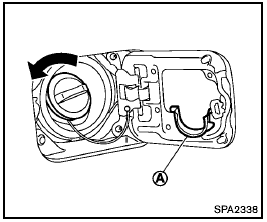
Fuel-filler cap
To remove the fuel-filler cap:
1. Turn the fuel-filler cap counterclockwise to
remove.
2. Put the fuel-filler cap on the cap holder A while refueling.
To install the fuel-filler cap:
1. Insert the fuel-filler cap straight into the fuelfiller
tube.
2. Turn the fuel-filler cap clockwise until a single click is heard.
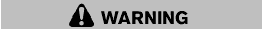
- Gasoline is extremely flammable and highly explosive under certain conditions. You could be burned or seriously injured if it is misused or mishandled. Always stop engine and do not smoke or allow open flames or sparks near the vehicle when refueling.
- Do not attempt to top off the fuel tank after the fuel pump nozzle shuts off automatically. Continued refueling may cause fuel overflow, resulting in fuel spray and possibly a fire.
- Use only an original equipment type fuel-filler cap as a replacement. It has a built-in safety valve needed for proper operation of the fuel system and emission control system.
An incorrect cap can result in a serious malfunction and possible injury. It could also cause the malfunction indicator light to come on.
- Never pour fuel into the throttle body to attempt to start your vehicle.
- Do not fill a portable fuel container
in the vehicle or trailer. Static electricity
can cause an explosion of
flammable liquid, vapor or gas in
any vehicle or trailer. To reduce the
risk of serious injury or death when
filling portable fuel containers:
— Always place the container on
the ground when filling.
— Do not use electronic devices when filling.
— Keep the pump nozzle in contact with the container while you are filling it.
— Use only approved portable fuel containers for flammable liquid.
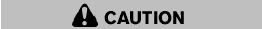
- If fuel is spilled on the vehicle body, flush it away with water to avoid paint damage.
- Insert the cap straight into the fuelfiller
tube, then tighten until the
fuel-filler cap clicks. Failure to tighten
the fuel-filler cap properly may
cause the  malfunction indicator
light (MIL) to illuminate. If the
malfunction indicator
light (MIL) to illuminate. If the
 light illuminates because the fuelfiller
cap is loose or missing, tighten
or install the cap and continue to
drive the vehicle. The
light illuminates because the fuelfiller
cap is loose or missing, tighten
or install the cap and continue to
drive the vehicle. The  light
should turn off after a few driving
trips. If the
light
should turn off after a few driving
trips. If the  light does not turn
off after a few driving trips, have the
vehicle inspected by a NISSAN dealer.
light does not turn
off after a few driving trips, have the
vehicle inspected by a NISSAN dealer.
For additional information, see “Malfunction Indicator Light (MIL)” in the “2. Instruments and controls” section.
- The LOOSE FUEL CAP warning will appear if the fuel-filler cap is not properly tightened. It may take a few driving trips for the message to be displayed. Failure to tighten the fuel-filler cap properly after the LOOSE FUEL CAP warning appears may cause the Malfunction Indicator Light (MIL) to illuminate.
 Opening the fuel-filler door
Opening the fuel-filler door
Opening the fuel-filler door
To open the fuel-filler door, pull the left side of
the door. ...
 Loose fuel cap warning
Loose fuel cap warning
Loose fuel cap warning
The LOOSE FUEL CAP warning appears on the
vehicle information display when the fuel-filler
cap is not tightened correctly after the vehicle
has been refueled. It may ...
See also:
Sunroof
(If installed)
Sun Shade
Your HYUNDAI is equipped with a sliding sunshade
which you can manually adjust to let in
light with the sunroof closed, or to block sunlight.
WARNING:
Never adjust ...
Tires
To safely operate your vehicle, your
tires must be the proper type and
size, in good condition with adequate
tread, and correctly inflated.
The following pages give more
detailed information ...
If Engine Fails To Start
WARNING!
• Never pour fuel or other flammable liquids into
the throttle body air inlet opening in an attempt to
start the vehicle. This could result in a flash fire
causing serious personal ...
