Ford Escape: Universal garage door opener (if equipped)
Car2U Home Automation System (if equipped)
The Car2U Home Automation System is a universal transmitter located in the driver’s visor that includes two primary features – a garage door opener and a platform for remote activation of devices within the home. The Car2U system’s garage door opener function replaces the common hand-held garage door opener with a three-button transmitter that is integrated into the interior of your vehicle. After being programmed for garage doors, the Car2U system transmitter can be programmed to operate security devices and home lighting systems.
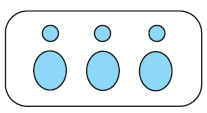
![]() WARNING: Make sure that people and objects are clear of the
garage door or security device you are programming. Do not
program the Car2U system with the vehicle in the garage.
WARNING: Make sure that people and objects are clear of the
garage door or security device you are programming. Do not
program the Car2U system with the vehicle in the garage.
Do not use the Car2U system with any garage door opener that lacks safety stop and reverse features as required by U.S. Federal Safety Standards (this includes any garage door opener manufactured before April 1, 1982).
Be sure to keep the original remote control transmitter for use in other vehicles as well as for future Car2U system programming. It is also recommended that upon the sale or lease termination of the vehicle, the programmed Car2U system buttons should be erased for security reasons. Refer to Erasing the Car2U Home Automation System buttons later in this section.
Read the instructions completely before attempting to program the Car2U system. Because of the steps involved, it may be helpful to have another person assist you in programming the transmitter.
Additional Car2U system information can be found on-line at www.learcar2U.com or by calling the toll-free Car2U system help line at 1-866-572-2728.
Types of garage door openers (rolling code and fixed code)
The Car2U Home Automation System may be programmed to operate rolling code and fixed code garage door openers.
• Rolling code garage door openers were produced after 1996 and are
code protected. Rolling code means the coded signal is changed every
time your remote control garage door opener is used.
• Fixed code garage door openers were produced prior to 1996. Fixed
code uses the same coded signal every time. It is manually
programmed by setting DIP switches for a unique personal code.
If you do not know if your garage door opener is a rolling code or fixed code device, open your garage door opener’s remote control battery cover. If a panel of DIP switches is present your garage door opener is a fixed code device. If not, your garage door opener is a rolling code device.
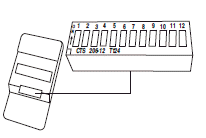
Note: Programming the Car2U system to a community gate will require a unique set of instructions depending on the gate system model.
Contact the Car2U help line at 1-866-572-2728 to program your Car2U system.
Note: Accidentally entering the program mode may override previously programmed buttons. This can happen by pressing and releasing the outer two buttons, or all three buttons, simultaneously. If this happens, do not press any button until the module times out after approximately 2.5 seconds and resets to normal mode. When time-out occurs, all three LEDs will flash rapidly for a few seconds then turn off. Any settings should remain as previously set.
Rolling code programming
Note: Programming the rolling code garage door opener involves time-sensitive actions. Read the entire procedure prior to beginning so you will know which actions are time-sensitive. If you do not follow the time-sensitive actions, the device will time out and you will have to repeat the procedure.
Note: Do not program the Car2U system with the vehicle in the garage.
Make sure that your key is on and engine off while programming the transmitter.
1. Firmly press the two outer Car2U system buttons for 1–2 seconds, then release.
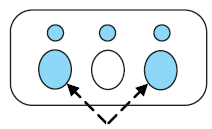
2. Go to the garage to locate the garage door opener motor and its “learn” button. You may need a ladder to reach the unit and you may need to remove the unit’s cover or light lens to locate the “learn” button. Press the “learn” button, after which you will have 10–30 seconds to return to your vehicle and complete the following steps. If you cannot locate the “learn” button, refer to the Owner’s Guide of your garage door opener or call the toll-free Car2U system help line at 1-866-57Car2U (1-866-572-2728).
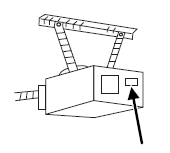
3. Return to your vehicle. Press and hold the Car2U system button you would like to use to control the garage door. You may need to hold the button from 5–20 seconds, during which time the selected button indicator light will blink slowly. Immediately (within 1 second) release the button once the garage door moves. When the button is released, the indicator light will begin to blink rapidly until programming is complete.
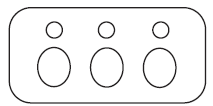
4. Press and release the button again. The garage door should move, confirming that programming is successful. If your garage door does not operate, repeat the previous steps in this section.
After successful programming, you will be able to operate your Car2U system by pressing the button you programmed to activate the opener.
The indicator light above the selected button will turn on to confirm that the Car2U system is responding to the button command.
To program another rolling code device such as an additional garage door opener, a security device or home lighting, repeat Steps 1 through 4 substituting a different function button in Step 3 than what you used for the garage door opener. For example, you could assign the left-most button to the garage door, the center button to a security device, and the right-most button to another garage door opener.
Note: The Car2U system allows for three devices to be programmed. If you need to change or replace any of the three devices after it has been initially programmed, it is necessary to erase the current settings using the Erasing the Car2U Home Automation System buttons procedure and then programming all of the devices being used.
Fixed code programming
Note: Do not program the Car2U system with the vehicle in the garage.
Make sure that your key is on and engine off while programming the transmitter.
1. To program units with fixed code DIP switches, you will need the
garage door hand-held transmitter, paper and a pen or pencil.
2. Open the battery cover and record the switch settings from left to
right for all 8 to 12 switches. Use the figure below:
When a switch is in the up, on, or + position, circle “L.”
When a switch is in the middle, neutral, or 0 position, circle “M.”
When a switch is in the down, off, or – position, circle “R.”
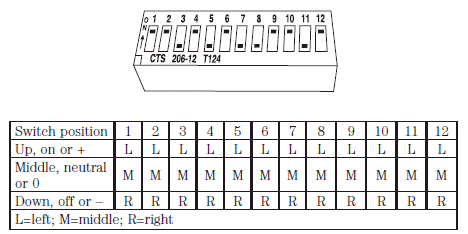
3. To input these positions into the Car2U system, simultaneously press all three Car2U system buttons for a few seconds and then release to put the device into programming mode. The indicator lights will blink slowly. Within 2.5 minutes enter your corresponding DIP switch settings from left to right into your Car2U system by pressing and releasing the buttons corresponding to the settings you circled.
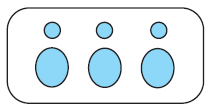
4. After inputting switch settings, simultaneously press and release all
three Car2U system buttons. The indicator lights will turn on.
5. Press and hold the Car2U
system button you would like to use
to control the garage door.
Immediately (within 1 second) release the button once the garage door moves. During this time the selected button indicator light will blink slowly. Do not release the button until you see the garage door move. Most garage doors open quickly. You may need to hold the button from 5–55 seconds before observing movement of the garage door.
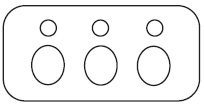
6. The indicator light will (begin to) blink rapidly until programming is complete. If your garage door opener does not operate following these steps, repeat Steps 2 through 6. Otherwise, call the toll-free Car2U help line at 1-866-57Car2U (1-866-572-2728).
After successful programming, you will be able to operate your Car2U system by pressing the button you programmed to activate the opener.
The indicator light above the selected button will turn on to confirm that the Car2U system is responding to the button command.
Erasing the Car2U Home Automation System buttons
Note: The system allows for three devices to be programmed. If you need to change or replace any of the three devices after it has been initially programmed, it will be necessary to erase the current settings using the procedure below and then reprogramming all of the devices being used.
To erase programming on the Car2U system (individual buttons cannot be erased), use the following procedure:
1. Firmly press the two outside Car2U system buttons simultaneously for approximately 20 seconds until the indicator lights begin to blink rapidly. The indicator lights are located directly above the buttons.
2. Once the indicator lights begin to blink, release your fingers from the buttons. The codes for all buttons are erased.
If you sell your vehicle equipped with the Car2U system, it is recommended that you erase the programming for security reasons.
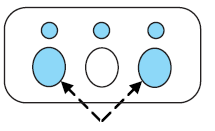
FCC and RSS-210 Industry Canada Compliance
The Car2U system complies with Part 15 of the FCC rules and with RSS-210 of Industry Canada. Operation is subject to the following two conditions: (1) This device may not cause harmful interference, and (2) This device must accept any interference received including interference that may cause undesired operation.
Changes and modifications to the Car2U system transmitter by other than an authorized service facility could void authorization to use the equipment.
See also:
Engine overheating
When the engine has overheated, the information screen in the multi-information
display will be interrupted and the engine coolant temperature warning display will
appear. The screen will then change to the engine coolant temperature display scre ...
Seat
Driver’s seat 1
Seat adjustment, forward / backward 2 Seatback recliner 3 Seat adjustment, height*
4 Seat heater switch* 5 Headrest adjustment Front passenger seat 6 Seat adjustment,
forward / backward 7 Seatback recliner 8 Seat heater switc ...

 Moon roof (if equipped)
Moon roof (if equipped)