 Nissan Rogue: Exterior and interior lights
Nissan Rogue: Exterior and interior lights
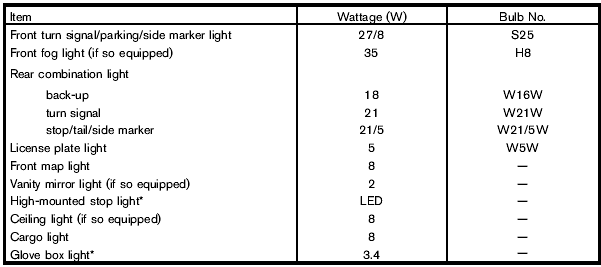
*: See a NISSAN dealer for replacement.
NOTE: Always check with the Parts Department at a NISSAN dealer for the latest information about parts.
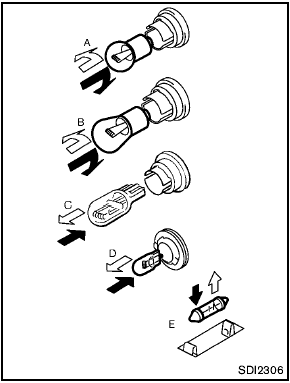
Replacement procedures
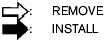
All other lights are either type A, B, C, D or E.
When replacing a bulb, first remove the lens and/or cover.
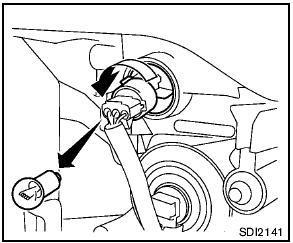
Front turn signal/park/side marker light (Halogen
headlight model)
Xenon headlight model: See a NISSAN dealer for replacement.
Halogen headlight model: Remove the bulb as illustrated.
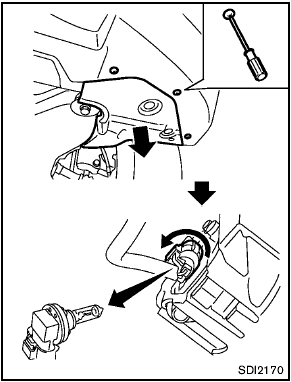
Front fog light
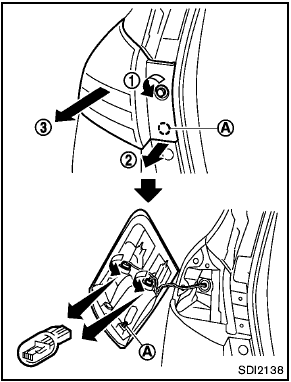
Rear combination light (stop/tail/side marker/turn)
Open the lift gate to remove the rear combination light assembly.
A : Clip
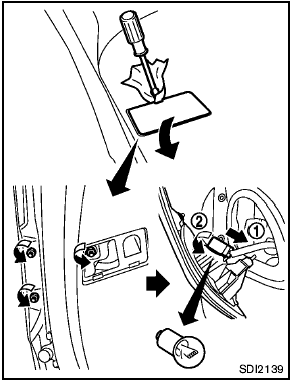
Back-up light
Open the lift gate to remove the back-up light assembly. One screw is located behind the cover on the lift gate.
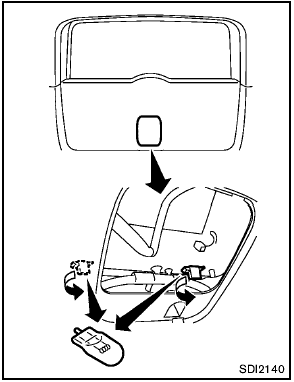
License plate light
The license plate light bulb can be accessed by removing the cover on the inside of the lift gate.
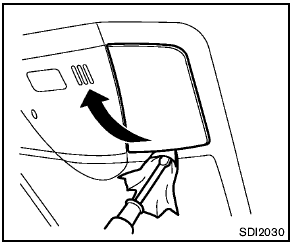
Front map light
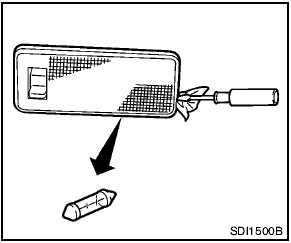
Cargo light
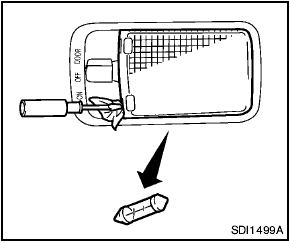
Ceiling light
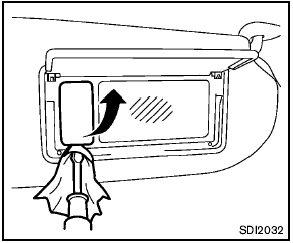
Vanity mirror light
 Headlights
Headlights
1. Headlight (high-beam)
2. Front turn signal/park/side marker light
3. Front map light
4. Ceiling light
5. Front fog light
6. Headlight (low-beam)
7. High-mounted stop light
8. Cargo ...
 Wheels and tires
Wheels and tires
If you have a flat tire, see “Flat tire” in the
“6. In case of emergency” section. ...
See also:
Memory seats
Front seat positions can be saved to vehicle
memory.
Once you have adjusted the power operated
driver’s seat and the exterior mirrors, the
vehicle can memorise the settings for future
use. See ...
State emission testing (U.S. only)
At state inspection time, remember to
tell your inspection or service station in
advance not to place your SUBARU
AWD vehicle on a two-wheel dynamometer.
Otherwise, serious transmission
damag ...
Charging System Indicator
If the charging system indicator
comes on brightly when the engine
is running, the battery is not being
charged.
Immediately turn off all electrical
accessories. Try not to use other
elec ...
