 GMC Terrain: Exterior
GMC Terrain: Exterior
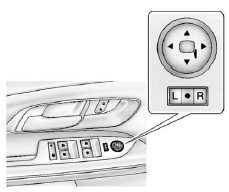
To adjust the mirrors:
1. Move the selector switch to L (left) or R (right) to choose the driver or
passenger mirror.
2. Press the arrows on the control pad to move each mirror in the desired direction.
3. Return the selector switch to the middle position.
See Power Mirrors on page 2‑15.
 Interior
Interior
Manual inside rearview mirrors can be adjusted by holding in the center to move
the mirror for a clearer view of behind the vehicle. Adjust the mirror to avoid
glare from the headlamps behind you. ...
See also:
How the Passenger Airbag Off Indicator Works
This indicator alerts you that the
passenger’s front airbag has been
shut off because weight sensors
detect about 65 lbs (29 kg) or less
(the weight of an infant or small
child) on the ...
Operation Instructions - Auxiliary Mode
The auxiliary (AUX) jack is an audio input jack which
allows the user to plug in a portable device such as an
MP3/WMA player, cassette player, or microphone and
utilize the vehicle’s audio sys ...
Trip information
Without Display Audio system
Push the “DISP” button to display
trip information.
Display items can be switched
by pressing the “DISP” button.
With Display Audio system
Push the “DI ...

