Ford Escape: Dual automatic temperature control (if equipped)
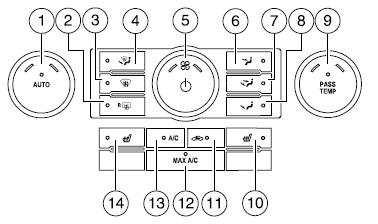
1. AUTO/Driver temperature: Press to engage full automatic operation. Select the desired temperature using the temperature control.
The system will automatically determine fan speed, airflow distribution, A/C on or off, and outside or recirculated air, to heat or cool the vehicle to reach the desired temperature. Turn to increase/decrease the temperature on the driver side of the vehicle. The control also adjusts the passenger side temperature when PASS TEMP is disengaged. The recommended initial setting is between 72°F (22°C) and 75°F (24°C), then adjust for comfort. The driver side temperature setting will appear in the upper left corner of the display.
2.  Rear defroster: Press to
activate/deactivate the rear window
defroster. Refer to Rear window defroster later in this chapter for more
information.
Rear defroster: Press to
activate/deactivate the rear window
defroster. Refer to Rear window defroster later in this chapter for more
information.
3.  Defrost: Distributes
outside air through the windshield defroster
vents and demister vents. Can be used to clear the windshield of fog and
thin ice. The system will automatically provide outside air to reduce
window fogging. Press this button again to return to the previous air flow
selection. Press AUTO to return to full automatic control.
Defrost: Distributes
outside air through the windshield defroster
vents and demister vents. Can be used to clear the windshield of fog and
thin ice. The system will automatically provide outside air to reduce
window fogging. Press this button again to return to the previous air flow
selection. Press AUTO to return to full automatic control.
4.  Distributes air through
the windshield defroster vents, demister
vents, floor vents and rear seat floor vents. The system will automatically
provide outside air to reduce window fogging. Press AUTO to return to
full automatic control.
Distributes air through
the windshield defroster vents, demister
vents, floor vents and rear seat floor vents. The system will automatically
provide outside air to reduce window fogging. Press AUTO to return to
full automatic control.
5.  Power/
Power/ : Press to activate/deactivate the climate control
system. When the system is off, outside air is prevented from entering the
vehicle through the vents. Turn to manually increase/decrease the
fan speed. The manual fan speed setting will appear on the left side of
the display. Press AUTO to return to full automatic control.
: Press to activate/deactivate the climate control
system. When the system is off, outside air is prevented from entering the
vehicle through the vents. Turn to manually increase/decrease the
fan speed. The manual fan speed setting will appear on the left side of
the display. Press AUTO to return to full automatic control.
6.  : Distributes air through
the instrument panel vents. Press AUTO
to return to full automatic control.
: Distributes air through
the instrument panel vents. Press AUTO
to return to full automatic control.
7.  : Distributes air through
the instrument panel vents, demister
vents, floor vents and rear seat floor vents. Press AUTO to return to full
automatic control.
: Distributes air through
the instrument panel vents, demister
vents, floor vents and rear seat floor vents. Press AUTO to return to full
automatic control.
8.  : Distributes air through
the demister vents, floor vents and rear
seat floor vents. Press AUTO to return to full automatic control.
: Distributes air through
the demister vents, floor vents and rear
seat floor vents. Press AUTO to return to full automatic control.
9. Pass Temp (passenger temperature): Press to engage/disengage separate passenger side temperature control. Turn to increase/decrease the temperature on the passenger side of the vehicle. The recommended initial setting is between 72°F (22°C) and 75°F (24°C), then adjust for comfort. The passenger side temperature setting will appear in the upper right corner of the display.
10.  Passenger heated seat
control (if equipped): Press to
activate/deactivate the passenger heated seat. See Heated seats in the
Seating and Safety Restraints chapter.
Passenger heated seat
control (if equipped): Press to
activate/deactivate the passenger heated seat. See Heated seats in the
Seating and Safety Restraints chapter.
11.  Recirculated air: Press
to activate/deactivate air recirculation
in the vehicle. Recirculated air may reduce the amount of time needed to
cool down the interior of the vehicle and may also help reduce undesired
odors from reaching the interior of the vehicle. Recirculated air engages
automatically when MAX A/C is selected or can be engaged manually in
any airflow mode except
Recirculated air: Press
to activate/deactivate air recirculation
in the vehicle. Recirculated air may reduce the amount of time needed to
cool down the interior of the vehicle and may also help reduce undesired
odors from reaching the interior of the vehicle. Recirculated air engages
automatically when MAX A/C is selected or can be engaged manually in
any airflow mode except  (defrost). Recirculated air may turn off
automatically in some airflow modes to reduce fog potential. When the
ignition switch is turned off and back on, the climate system will return
to the recirculated air mode only if the A/C button LED is illuminated
and the air distribution selection is either AUTO,
(defrost). Recirculated air may turn off
automatically in some airflow modes to reduce fog potential. When the
ignition switch is turned off and back on, the climate system will return
to the recirculated air mode only if the A/C button LED is illuminated
and the air distribution selection is either AUTO,
 (panel) or
(panel) or
 (panel/floor).
(panel/floor).
12. MAX A/C: Distributes recirculated air through the instrument panel vents to cool the vehicle. This re-cooling of the interior air is more economical and efficient. Recirculated air may also help reduce undesirable odors from entering the vehicle. Press the MAX A/C button again for normal A/C operation.
13. A/C: Press to activate/deactivate air conditioning. Use with
recirculated air to improve cooling performance and efficiency. Engages
automatically in MAX A/C,  (defrost) and
(defrost) and  (floor/defrost).
(floor/defrost).
14. Driver heated
seat control (if equipped): Press to
activate/deactivate the driver heated seat. See Heated seats in the
Seating and Safety Restraints chapter.
Driver heated
seat control (if equipped): Press to
activate/deactivate the driver heated seat. See Heated seats in the
Seating and Safety Restraints chapter.
Outside temperature: The outside temperature will appear in the display and is labeled EXT TEMP.
Temperature conversion: To switch between Fahrenheit and Celsius, if your vehicle is equipped with a message center, refer to the Message center section of the Instrument Cluster chapter.
Operating tips
• To reduce fog build-up on the windshield during humid weather,
select  (defrost) or
(defrost) or
 (floor/defrost).
(floor/defrost).
• To reduce humidity build-up inside the vehicle, do not drive with the
system OFF or with  (recirculated air) engaged and A/C off.
(recirculated air) engaged and A/C off.
• Do not put objects under the front seats that will interfere with the
airflow to the back seats.
• Remove any snow, ice or leaves from the air intake area at the base of
the windshield.
• To improve the A/C cool down, drive with the windows slightly open
for 2-3 minutes after start up or until the vehicle has been “aired out.”
• A small amount of air may be felt from the floor vent regardless of the
air distribution setting that is selected.
During extreme high ambient temperatures when idling stationary for extended periods of time in gear, it is recommended to run the A/C in the MAX A/C position, reduce blower fan speed from the highest setting and put the vehicle’s transmission into the P (Park) gear position (for automatic transmissions) to continue to receive cool air from your A/C system.
For maximum cooling performance:
• Automatic operation:
1. Press AUTO for full automatic operation.
2. Do not override A/C or  (recirculated air).
(recirculated air).
3. Set the temperature to 60°F (16°C).
• MAX A/C:
1. Press MAX A/C. The system will automatically default to single zone
operation and set the temperature to 60°F (16°C).
2. A/C and  (recirculated air) will automatically be selected.
(recirculated air) will automatically be selected.
3. Airflow will be directed out of the panel vents.
4. Fan speed will automatically be increased to the highest speed but can
be adjusted as desired.
To aid in side window defogging/demisting in cold weather:
1. Select  .
.
2. Select A/C.
3. Adjust the temperature control to maintain comfort.
4. Set the fan speed to the highest setting.
5. Direct the outer instrument panel vents towards the side windows.
To increase airflow to the outer instrument panel vents, close the vents located in the middle of the instrument panel.
Rear window defroster
The rear defroster control is located on the climate control panel and works to clear the rear window of fog and thin ice.
The engine must be running to operate the rear window defroster.
Press  to turn the rear
window defroster on. An indicator light on the
control will illuminate when active. The rear window defroster turns off
automatically after a predetermined amount of time, if a low battery
condition is detected or when the ignition is turned off or to the
accessory position. To manually turn off the rear window defroster at any
time, press the control again.
to turn the rear
window defroster on. An indicator light on the
control will illuminate when active. The rear window defroster turns off
automatically after a predetermined amount of time, if a low battery
condition is detected or when the ignition is turned off or to the
accessory position. To manually turn off the rear window defroster at any
time, press the control again.
If your vehicle is equipped with both rear defroster and heated mirrors, the same control will activate both. Refer to Heated outside mirrors in the Driver Controls chapter.
Do not use razor blades or other sharp objects to clean the inside of the rear window or to remove decals from the inside or the rear window. This may cause damage to the heated grid lines and will not be covered by your warranty.
See also:
Media center 130 (RES) — AM/FM stereo radio with CD PLAYER (MP3 AUX jack)
NOTE: The radio sales code is located on the lower right
side of the radio faceplate.
Media Center 130 (RES)
Operating Instructions — Radio Mode
NOTE: The ignition switch must be in the ON or ACC
position to operate the radio.
Power Swit ...
Handling of compact discs
● Use only the type of compact discs that have the mark shown in the illustration
below (playback of CD-R or CDRW discs may cause problems).
● The use of special shaped, damaged compact discs (like cracked discs) or low-quality
...

 Manual heating and air conditioning system (if equipped)
Manual heating and air conditioning system (if equipped)