 Volvo XC60: Decals
Volvo XC60: Decals
There are various types of decals in the vehicle whose purpose is to provide important information in a clear and concise way. The importance of these decals is explained as follows, in descending order of importance.
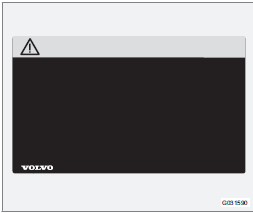
Risk of injury
Black ISO symbols on a yellow warning background, white text/image on a black background.
Decals of this type are used to indicate potential danger. Ignoring a warning of this type could result in serious injury or death.
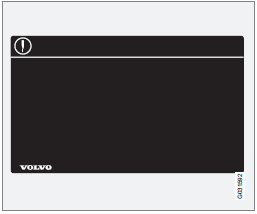
Risk of damage to the vehicle
White ISO symbols and white text/image on a black or blue warning background and space for a message. If the information on decals of this type is ignored, damage to the vehicle could result.

Information
White ISO symbols and white text/image on a black background. These decals provide general information.
NOTE
The decals shown in the Owner’s Manual
are examples only and are not intended to
be reproductions of the decals actually used
in the vehicle. The purpose is to give an indication
of how they look and their approximate
location in the vehicle. The applicable
information for your particular vehicle can
be found on the respective decals in the
vehicle.
 About this manual
About this manual
• Before you operate your vehicle for the first
time, please familiarize yourself with the
information found in the chapters "Your
Driving Environment" and "During Your
Trip.& ...
 Types of lists used in the manual
Types of lists used in the manual
Procedures
Procedures (step-by-step instructions), or
actions that must be carried out in a certain
order, are arranged in numbered lists in this
manual.
1 If there is a series of illustration ...
See also:
Folding back the mirrors
Push backward to fold the mirrors.
■When the mirrors are fogged up (vehicles with outside rear view mirror
defoggers)
Turn on the mirror defoggers to defog the mirrors.
CAUTION
■Whe ...
Belt height adjustment
You can adjust the seat belt height on the driver's seat and the front-passenger
seat.
Adjust the height so that the upper part of the seat belt is routed across the
center of your shoulder ...
To arm the system using remote transmitter
1. Close all windows and the moonroof (if
equipped).
2. Remove the key from the ignition
switch.
3. Open the doors and get out of the
vehicle.
4. Make sure that the engine hood is
locked.
...
