 Subaru Forester: Clock
Subaru Forester: Clock
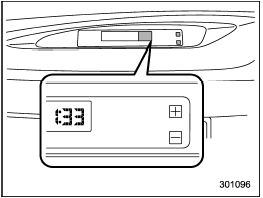
Clock
The clock shows the time while the ignition switch is in the “Acc” or “ON” position.
The time changes by 1 minute each time the ‚Äú+‚Äù button or ‚Äú−‚Äù button is pressed.
Pressing the ‚Äú+‚Äù button moves the displayed time forward, while pressing the ‚Äú−‚Äù button moves the displayed time back.
Pressing and holding either button changes the displayed time continuously.

To ensure safety, do not attempt to set the time while driving, as an accident from inadequate attention to the road could result.
NOTE
If the battery is disconnected, the time
will be erased. After reconnecting the
battery, set the correct time.
 Headlight indicator light
Headlight indicator light
This indicator light illuminates when the
headlight switch is placed in the “”
or
“” position. ...
 Information display
Information display
Information display
1) Outside temperature indicator
2) Fuel consumption indicator
With the ignition switch in the “ON”
position, the outside temperature and fuel
consumption are indic ...
See also:
Cleaner air
Ford endorses the use of reformulated “cleaner-burning” gasolines to
improve air quality, per the recommendations in the Choosing the right
fuel section. ...
How To Engage The Automatic Locking Mode
1. Buckle the combination lap and shoulder belt.
2. Grasp the shoulder portion and pull downward until
the entire belt is extracted.
3. Allow the belt to retract. As the belt retracts, you will
...
Changing a Tire with TPMS
If you have a flat tire, the low tire
pressure indicator will come on.
Replace the flat tire with the
compact spare tire.
Each wheel (except the compact
spare tire wheel) is equippedwith a
t ...
