 Toyota RAV4: Checking and replacing fuses
Toyota RAV4: Checking and replacing fuses
If any of the electrical components do not operate, a fuse may have blown. If this happens, check and replace the fuses as necessary.
1 Vehicles without smart key system: Turn the engine switch off. Vehicles with smart key system: Turn the “ENGINE START STOP” switch off. 2 The fuses are located in the following places. To check the fuses, follow the instructions below. 3 Open the fuse box cover.
Engine compartment
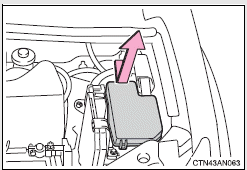
Type A: Push the tab in and lift the lid off.
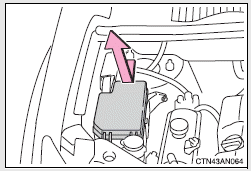
Type B: Push the tab in and lift the lid off.
Under the instrument panel
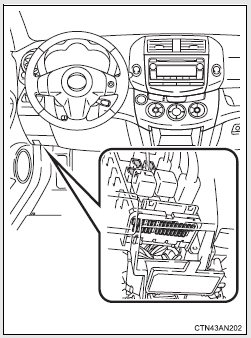
Remove the lid.
4 After a system failure, see “Fuse layout and amperage ratings” for details about which fuse to check.
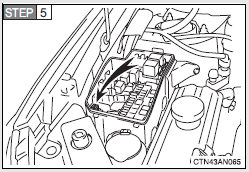
Remove the fuse with the pullout tool.
6 Check if the fuse has blown.
Type A
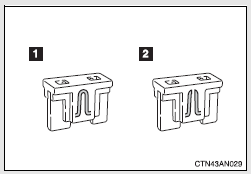
1 Normal fuse
2 Blown fuse
Replace it with one of an appropriate amperage rating. The amperage rating can be found on the fuse box lid.
Type B
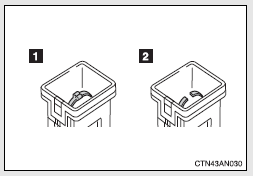
1 Normal fuse
2 Blown fuse
Replace it with one of an appropriate amperage rating. The amperage rating can be found on the fuse box lid.
Type C
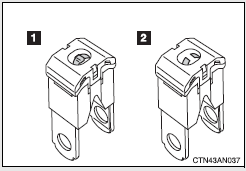
1 Normal fuse
2 Blown fuse
Contact your Toyota dealer.
Type D
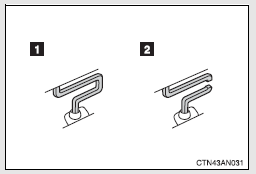
1 Normal fuse
2 Blown fuse
Contact your Toyota dealer.
Type E
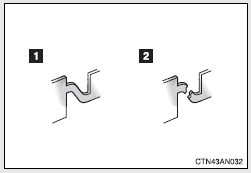
1 Normal fuse
2 Blown fuse
Contact your Toyota dealer.
 Key battery
Key battery
Replace the battery with a new one if it is discharged.
■ You will need the following items:
● Flathead screwdriver (To prevent damage to the key, cover
the tip of the screwdriver with ...
 Fuse layout and amperage ratings
Fuse layout and amperage ratings
■ Engine compartment
Type A (driver’s side)
*1: Vehicles with towing package
*2: Vehicles with 2.5 L 4-cylinder (2AR-FE) engine
*3: Vehicles with 3.5 L V6 (2GR-FE) engine
Type B ( ...
See also:
High-beam headlamps (halogen headlamps)
Switch off the lights.
Open the hood.
Remove the headlamp cover ().
Left-hand headlamp: detach the washer fluid reservoir ().
Turn housing cover 1 counter-clockwise and pull it out.
Pre ...
A word about your keys
The keys for your vehicle are double-sided. You can
insert the keys into the locks with either side up.
Vehicle Key
The keys for your new vehicle are enclosed in a plastic
bag with the key co ...
Main view
Example of RADIO mode's main view
1 Modes (e.g., RADIO, MEDIA etc.), see the
following table.
2 Source menu, e.g., (FM1, DISC, etc.).
Press and hold EXIT on the steering wheel
keypad to displ ...
