Ford Escape: Electronic compass (if equipped)
The compass heading is displayed in the center stack display.
The compass reading may be affected when you drive near large buildings, bridges, power lines and powerful broadcast antenna. Magnetic or metallic objects placed in, on or near the vehicle may also affect compass accuracy.
Usually, when something affects the compass readings, the compass will correct itself after a few days of operating your vehicle in normal conditions. If the compass still appears to be inaccurate, a manual calibration may be necessary. Refer to Compass calibration adjustment.
Most geographic areas (zones) have a magnetic north compass point that varies slightly from the northerly direction on maps. This variation is four degrees between adjacent zones and will become noticeable as the vehicle crosses multiple zones. A correct zone setting will eliminate this error. Refer to Compass zone adjustment.
Compass zone adjustment
1. Determine which magnetic zone
you are in for your geographic
location by referring to the zone
map.
2. Turn ignition to the on position.
3. Start the engine.
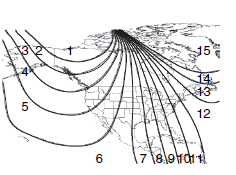
4. Press the SETUP control to select the Update Zone function and display the current ZONE XX in the center stack display.
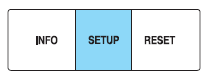
5. Continue to press the RESET control until the correct zone appears in the center stack display.
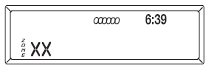
6. The direction will display after the RESET control is released. The zone is now updated.
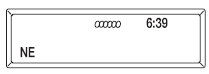
Compass calibration adjustment
Perform compass calibration in an open area free from steel structures and high voltage lines. For optimum calibration, turn off all electrical accessories (heater/air conditioning, wipers, etc.) and make sure all vehicle doors are shut.
1. Start the vehicle.
2. To calibrate, press and hold the
RESET control for approximately
ten seconds until CAL appears.
Release the control.
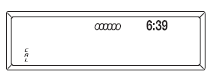
3. Slowly drive the vehicle in a
circle (less than 3 mph [5 km/h]) until the CAL display changes to the
direction value. It may take up to five circles to complete calibration.
4. The compass is now calibrated.
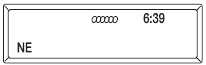
Center console
Your vehicle is equipped with a variety of console features. These include:
1. Cupholders
2. Utility compartment console lid has
a CD holder, a business card holder
and two pen holders. The utility
compartment has a removable bin
with coin holder slots, a sliding tray, a
cell phone holder and CD holders.
3. Rear power point
4. Rear cupholders
5. Small storage trays and (if
equipped) an ambient light control
switch.
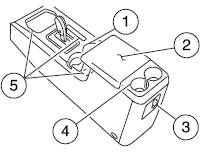
![]() WARNING: Use only soft cups in the cupholders. Hard objects
can injure you in a collision.
WARNING: Use only soft cups in the cupholders. Hard objects
can injure you in a collision.
The tray and inside bin can be removed to open up space to fit a laptop computer, MP3 players, CDs or handbags. To remove, open the console lid and pull the bin straight up and out from the console housing.
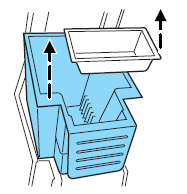
The sliding tray and inside bin can be hooked on the side or rear of the console for extra storage.
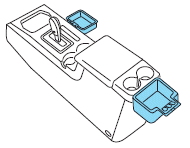
Auxiliary power point (12V DC)
Power outlets are designed for accessory plugs only. Do not insert any other object in the power outlet as this will damage the outlet and blow the fuse. Do not hang any type of accessory or accessory bracket from the plug. Improper use of the power outlet can cause damage not covered by your warranty.
Auxiliary power points can be found in the following locations:
• On the instrument panel
• On the rear side of the center console
Do not use the power point for operating the cigarette lighter element (if equipped).
Note: Do not plug optional electrical accessories into the cigarette lighter socket (if equipped). Improper use of the lighter can cause damage not covered by your warranty, and can result in fire or serious injury.
To prevent the fuse from being blown, do not use the power point(s) over the vehicle capacity of 12V DC/180W. If the power point or cigar lighter socket is not working, a fuse may have blown. Refer to Fuses and relays in the Roadside Emergencies chapter for information on checking and replacing fuses.
To have full capacity usage of your power point, the engine is required to be running to avoid unintentional discharge of the battery. To prevent the battery from being discharged:
• do not use the power point longer than necessary when the engine is
not running,
• do not leave battery chargers, video game adapters, computers and
other devices plugged in overnight or when the vehicle is parked for
extended periods.
Always keep the power point caps closed when not being used.
See also:
Seats, seat belts and Supplemental Restraint System
(SRS)
Seats, seat belts and Supplemental Restraint System
(SRS)
1. Supplemental front-impact air bags
2. Front seat-mounted side-impact supplemental air bags
3. Seat belts
4. Head restraints
— Front-seat Active Head Restraints
5. Roof-moun ...
Moonroof (if so equipped)
- In an accident you could be thrown
from the vehicle through an open
moonroof. Always use seat belts
and child restraints.
- Do not allow anyone to stand up or
extend any portion of their body out
of the moonroof opening while the
v ...

 Multi-function lever
Multi-function lever