 Nissan Rogue: Brake fluid
Nissan Rogue: Brake fluid
For additional brake fluid information, see тАЬCapacities and recommended fuel/lubricantsтАЭ in the тАЬ9. Technical and consumer informationтАЭ section of this manual.
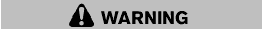
- Use only new fluid from a sealed container. Old, inferior or contaminated fluid may damage the brake system. The use of improper fluids can damage the brake system and affect the vehicleтАЩs stopping ability.
- Clean the filler cap before removing.
- Brake fluid is poisonous and should be stored carefully in marked containers out of the reach of children.
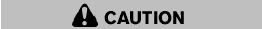
Do not spill the fluid on any painted surfaces. This will damage the paint. If fluid is spilled, immediately wash the surface with water.
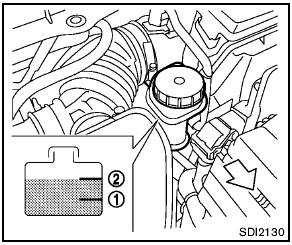
Check the fluid level in the reservoir. If the fluid is below the MIN line 1 or the brake warning light comes on, add Genuine NISSAN Super Heavy Duty Brake Fluid or equivalent DOT 3 fluid up to the MAX line 2 . If fluid must be added frequently, the system should be checked by a NISSAN dealer.
 Continuously Variable Transmission (CVT) fluid
Continuously Variable Transmission (CVT) fluid
- Use only Genuine NISSAN CVT Fluid
NS-2. Do not mix with other fluids.
- Using transmission fluid other than
Genuine NISSAN CVT Fluid NS-2
will damage the CVT, which is not
covered by th ...
 Window washer fluid
Window washer fluid
Type A
Type B
Fill the window washer fluid reservoir periodically.
Add window washer fluid when the low
window washer fluid warning light illuminates (if
so equipped).
To fill the window w ...
See also:
Downloading picture
Perform the following procedure to download
a picture to be used as screensaver.
1. Connect a USB storage device. Refer
to тАЬConnecting USB storage device /
iPod┬отАЭ.
2. Select the тАЬPictur ...
Hill-start assist control
Hill-start assist control helps to prevent the vehicle from rolling
backwards when starting on an incline or slippery slope.
To engage hill-start assist control,
further depress the brake
pedal ...
PTY (Program type) group selection
In the PTY selection mode, press the
following button to change the PTY group
by one step at a time.
Type A and B audio:
Type C audio:
This operation only changes the display. It
does not ...
