 GMC Terrain: Auxiliary Devices
GMC Terrain: Auxiliary Devices
For vehicles equipped with the MyLink or IntelliLink infotainment system, see the separate MyLink/ IntelliLink Features and Functions Guide for more information.
This vehicle has an auxiliary input jack in the center console. Possible auxiliary audio sources include:
○ Laptop computer
○ MP3 player
○ Tape player
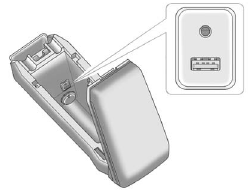
The auxiliary input is located in the center console.
This jack is not an audio output. Do not plug headphones into the auxiliary input jack. Drivers are encouraged to set up any auxiliary device while the vehicle is in P (Park).
Connect a 3.5 mm (1/8 in) cable from the auxiliary device to the auxiliary input jack. When a device is connected, the system automatically begins playing audio from the device over the vehicle speakers.
If an auxiliary device has already been connected, but a different source is currently active, press the Now Playing screen button on the Home Page, then press Source repeatedly to cycle through all of the available audio source screens, until the AUX source screen is selected.
Playback of an audio device connected to the 3.5mm auxiliary input jack can only be controlled using the controls on the device.
 MP3 Music Menu
MP3 Music Menu
Press the Menu screen button while that source is active to access the menu.
Press any of the following buttons on the MP3 Menu:
Shuffle Songs: Press to play the tracks randomly. Press again to stop ...
 Playing from a USB
Playing from a USB
A USB mass storage device or Microsoft Transfer Protocal (MTP) device can be
connected to the USB port.
The USB port is in the center console.
The USB icon displays when the USB device is connecte ...
See also:
Wind Buffeting
Wind buffeting can be described as the perception of
pressure on the ears or a helicopter-type sound in the
ears. Your vehicle may exhibit wind buffeting with the
windows down, or the Sky Slider ...
Risk of rollover
WARNING:
o The 2WD Tucson is not designed for offroad
use. The 4WD Tucson is designed
primarily for use on paved roads. However,
occasional use in off-highway conditions
such as established ...
Emissions inspection and maintenance programs
In some localities, it may be a legal requirement to pass
an inspection of your vehicle’s emissions control system.
Failure to pass could prevent vehicle registration.
For states that require ...
