Ford Escape: Power door locks
• Press the  control to
unlock all
doors.
control to
unlock all
doors.
• Press the  control to lock
all
doors.
control to lock
all
doors.
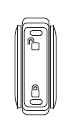
Door key unlocking/locking
Unlocking the doors
Turn the key in the door cylinder to unlock the driver’s door only. All other doors will remain locked.
Locking the doors
Turn the key in the door cylinder to lock the driver’s door only.
Autolock
The autolock feature will lock all the doors, liftgate and liftgate window when:
• all doors are closed,
• the ignition is in the on position,
• you shift into any gear putting the vehicle in motion, and
• the vehicle attains a speed greater than 12 mph (20 km/h).
The autolock feature repeats when:
• any door is opened then closed while the ignition is in the on position
and the vehicle speed is 9 mph (15 km/h) or lower, and
• the vehicle attains a speed greater than 12 mph (20 km/h).
Deactivating/activating autolock
Your vehicle comes with the autolock feature enabled. There are four methods to enable/disable this feature:
• Through your authorized dealer, or
• Performing the power door lock control procedure, or
• Performing the keyless entry keypad (if equipped) procedure, or
• Performing the message center (if equipped) procedure.
Note: The autolock feature can be activated/deactivated independently of the autounlock feature.
Before following the activation or deactivation procedures, make sure that the anti-theft system is not armed, ignition is in the off position, and all vehicle doors, liftgate and liftgate window are closed.
Power door unlock/lock procedure
You must complete Steps 1-5 within 30 seconds or the procedure will have to be repeated. If the procedure needs to be repeated, you must wait 30 seconds.
Note: All doors must be closed and remain closed throughout the configuration process.
1. The ignition must be off to begin
sequence.
2. Turn the ignition to the on
position.
3. Press the power door unlock
control three times.
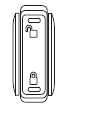
4. Turn the ignition from the on to
the off position.
5. Press the power door unlock control three times.
6. Turn the ignition back to the on position. The horn will chirp.
7. Press the unlock control, then press the lock control. The horn will
chirp once if autolock was deactivated or twice (one short and one long
chirp) if autolock was activated.
8. Turn the ignition to the off position. The horn will chirp once to
confirm the procedure is complete.
Keyless entry keypad procedure
1. Turn the ignition to the off position.
2. Close all doors, the liftgate and liftgate window.
3. Enter 5–digit entry code
4. Press and hold the 3 • 4. While holding the 3 • 4 press the 7 • 8.
5. Release the 7 • 8.
6. Release the 3 • 4.
The user should receive a horn chirp to indicate the system has been disabled or a chirp followed by a honk to indicate the system has been enabled.
Message center procedure (if equipped)
For information on activating/deactivating the autolock feature using the vehicle’s message center, refer to Message center information in the Instrument cluster chapter.
Autounlock
The autounlock feature will unlock all the doors when:
• the ignition is in the on position, all the doors are closed, and the
vehicle has been in motion at a speed greater than 12 mph (20 km/h);
• the vehicle has then come to a stop and the ignition is turned to the
off or accessory position; and
• the driver door is opened within 10 minutes of the ignition being
transitioned to the off or accessory position.
Note: The doors will not autounlock if the vehicle has been electronically locked before the driver door is opened.
Deactivating/activating autounlock
Your vehicle comes with the autounlock feature activated. There are four methods to enable/disable this feature:
• Through your authorized dealer, or
• by using the power door unlock/lock sequence,
• Performing the keyless entry keypad procedure (if equipped), or
• Performing the message center (if equipped) procedure.
Note: The autounlock feature can be activated/deactivated independently of the autolock feature.
Power door lock switch autounlock enable/disable procedure
Before starting, ensure the ignition is in the off position and all vehicle doors are closed. You must complete Steps 1–5 within 30 seconds or the procedure will have to be repeated. If the procedure needs to be repeated, wait a minimum of 30 seconds before beginning again.
1. Place the key in the ignition and
turn the ignition to the on position.
2. Press the power door unlock
control on the door panel three
times.
3. Turn the ignition from the on
position to the off position.
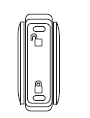
4. Press the power door unlock control on the door panel three times.
5. Turn the ignition back to the on position. The horn will chirp one time
to confirm programming mode has been entered and is active.
6. To enable/disable the autounlock feature, press the lock control, then
press the unlock control. The horn will chirp once if autounlock was
deactivated or twice (one short and one long chirp) if autounlock was
activated.
7. Turn the ignition to the off position. The horn will chirp once to
confirm the procedure is complete.
Keyless entry keypad autounlock enable/disable procedure
1. Turn the ignition to the off position.
2. Close all doors.
3. Enter factory–set 5–digit entry code.
4. Press and hold the 3 • 4. While holding the 3 • 4, press and release
the 7 • 8. While still holding the 3 • 4, press and release the 7 • 8 a
second time.
5. Release the 3 • 4.
The user should receive a horn chirp to indicate the system has been disabled or a chirp followed by a honk to indicate the system has been enabled.
Message center procedure (if equipped)
For information on activating/deactivating the autounlock feature using the vehicle’s message center, refer to Message center information in the Instrument cluster chapter.
Smart unlocking feature
The smart unlocking feature helps prevent you from locking yourself out of the vehicle. With the key in any ignition position, the driver’s door will automatically unlock if it is locked using the power lock control on the driver’s door panel while the driver’s door is open.
Childproof door locks
When these locks are set, the rear doors cannot be opened from the inside. The rear doors can be opened from the outside when the childproof door locks are set, but the doors are unlocked.
The childproof locks are located on the rear edge of each rear door and must be set separately for each door.
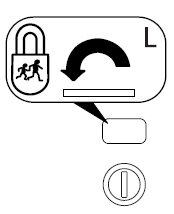
Note: Setting the lock for one door will not automatically set the lock for both doors so you must set each child lock on each door separately.
Insert the key and turn in the direction of arrow shown on the door to engage the child proof lock. Turn in the opposite direction to disengage childproof locks.
See also:
Useful information
This Operator's Manual describes all models and all standard and optional equipment
of your vehicle available at the time of publication of the Operator's Manual. Country-specific
differences are possible. Please note that your vehicle ...
Vehicle load limit
Tire and loading information label The tire label located on the driver's door
sill gives the original tire size, cold tire pressures recommended for your vehicle,
the number of people that can be in your vehicle and vehicle capacity weight ...

 MyKey
MyKey