 Subaru Forester: Audio settings (type D audio)
Subaru Forester: Audio settings (type D audio)
1. Press the “TUNE/TRACK/CH” dial to display “SETTING Menu”.
2. Operate the “TUNE/TRACK/CH” dial to select the preferred menu. You can select the menu as shown in the following chart.
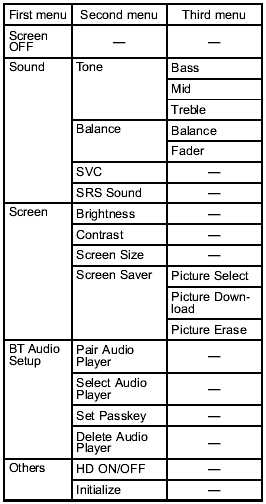
3. Operate the “TUNE/TRACK/CH” dial to select the preferred setting for each mode.
NOTE
Only “Screen OFF” can be displayed
while driving.
 Other settings (type A, B and C audio)
Other settings (type A, B and C audio)
Each brief press of the “MENU” button
changes the control modes in the following
sequence.
Type A audio:
Type B audio:
Type C audio:
Choose the preferred settings for each
mode b ...
 Adjustable level of each mode
Adjustable level of each mode
*: For type A and B audio, AUX volume can be adjusted only when an AUX audio
product is connected. ...
See also:
Recovering a vehicle that has become stuck
Pull away smoothly, slowly, and in a straight line when pulling
out a vehicle that has become stuck. Excessive tractive power could damage the vehicles.
If the drive wheels have become stuck in ...
Navigation poi voice commands
To request the display of POI (Point Of Interest)
identifiers on the navigation display:
- Say Navigation, followed by the name of
the desired P.O.I category from the
following list;
- Petrol sta ...
Easy Exit Seat — If Equipped
This feature provides automatic driver seat positioning to
enhance driver mobility when entering and exiting the
vehicle. To make your selection, press and release the
SELECT button until “Onâ ...
