 Subaru Forester: When connecting iPod®
Subaru Forester: When connecting iPod®
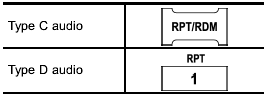
Each time you briefly press the “RPT” button, the mode changes in the following sequence.
Type C audio:

Type D audio:

NOTE
- The “ALL RPT” indication refers to
the repeat playback of all indexes in the
entire iPod®.
- The “SONG RPT” (type C audio)/ “ONE RPT” (type D audio) indication refers to the repeat playback of a single index. It repeats the index that is playing.
- When an audiobook is playing, the mode does not change even if you press the “RPT” button.
 When connecting USB storage device
When connecting USB storage device
Repeating is operated in the same way a
CD is played. For details, refer to “Repeating”. ...
 Random playback
Random playback
To playback a track/index/file(s) at random,
press the “RDM” button for 0.5
second or longer (type C audio)/briefly
(type D audio) while the track/index/file is
playing.
Each time you p ...
See also:
Damage
Periodically inspect the tire treads and sidewalls for damage (such as
bulges in the tread or sidewalls, cracks in the tread groove and
separation in the tread or sidewall). If damage is observed or ...
Active Bending Lights (ABL)
Headlight pattern with the Active Bending Light function deactivated (left)
and activated (right)
When this function is activated, the headlight
beams adjust laterally to help light up a curve ...
Conditions causing automatic engine restart
The engine will automatically start if:<>
- climate control system demand increases
- the vehicle’s speed reaches approximately 4km/h (2.5mph)
- HDC or a Terrain Response special program ar ...
