 Subaru Forester: Voice command system
Subaru Forester: Voice command system
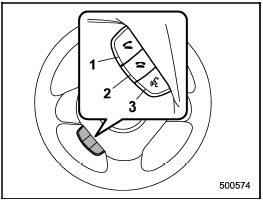
Voice command system
1) OFF hook switch
2) ON hook switch
3) Talk switch
To turn on the voice command system,
press the talk switch  briefly. To
turn off
the voice command system, wait for 5
seconds without using the voice command
system.
briefly. To
turn off
the voice command system, wait for 5
seconds without using the voice command
system.
The commands available for the voice command system are listed in the following chart.
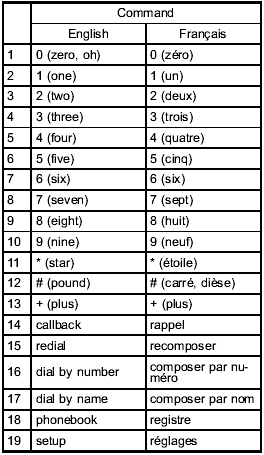
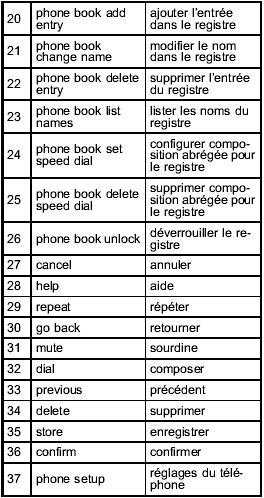
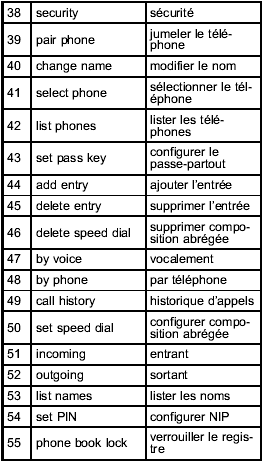
 Menu list of the Hands-free system
Menu list of the Hands-free system
Turn the “TUNE/TRACK/CH” dial to select
a menu, and then press the dial to enter
the selected menu.
*: If a cell phone is not registered, the menu described in the chart is not
indicated. ...
 Updating phonebook data
Updating phonebook data
NOTE
The maximum number of phonebook
entries that can be registered in the
phonebook is 50. ...
See also:
Bluetooth (Infotainment Controls)
For vehicles equipped with the MyLink or IntelliLink infotainment system, see
the separate MyLink/ IntelliLink Features and Functions Guide for more information.
For information about how to naviga ...
Operating tips (for automatic air conditioner)
When the engine coolant temperature and
outside air temperature are low, the air flow
from the foot outlets may not operate for a
maximum of 150 seconds. However, this is not a
malfunction. Af ...
Seatbelt warning light and chime
Your vehicle is equipped with a seatbelt
warning device at the driver’s and front
passenger’s seat, as required by current
safety standards.
With the ignition switch turned to the “ON ...
