 Toyota RAV4: Using the AUX port
Toyota RAV4: Using the AUX port
This port can be used to connect a portable audio device and listen to it through the vehicle’s speakers.
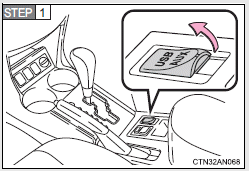
Open the cover and connect the portable audio device.
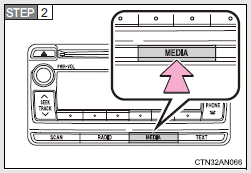
Press  .
.
■Operating portable audio devices connected to the audio system
The volume can be adjusted using the vehicle’s audio controls. All other adjustments must be made on the portable audio device itself.
■When using a portable audio device connected to the power outlet
Noise may occur during playback. Use the power source of the portable audio device.
 Using the audio control function
Using the audio control function
■ Changing sound quality modes
1 Press .
2 Turn to select “Sound
Setting”.
3 Press .
4 Turn to select the
desired mode.
“BASS”, “TREBLE”, “FADER”, “BALANCE”, ...
 Using the steering wheel audio switches
Using the steering wheel audio switches
Some audio features can be controlled using the switches on the
steering wheel.
1 Volume
2 Radio mode: Select radio
stations
CD mode: Selects tracks
and files (MP3 and WMA)
iPod mode: Selects ...
See also:
Bag hooks
The bag hook can bear a maximum load of 11 lbs (5 kg). Do not use it to secure
a load.
There is one bag hook on the left side wall in the cargo compartment and there
are two hooks on the right ...
To increase the speed (by button)
To increase the speed (by button)
Push the “RES/ACC” button and hold it
until the vehicle reaches the desired
speed. Then, release the button. The
vehicle speed at that moment will be
...
Parking brake
WARNING
Engaging the parking brake while the vehicle is in motion can cause the rear
wheels to lock up. You could lose control of the vehicle and cause an accident.
In addition, the vehicle& ...
