 Subaru Forester: UP and DOWN buttons
Subaru Forester: UP and DOWN buttons
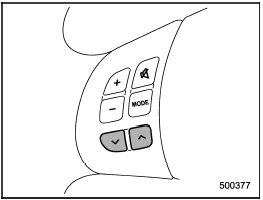
Models without Hands-free system
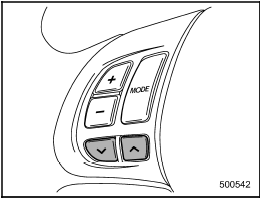
Models with Hands-free system
 Models with Hands-free system
Models with Hands-free system
Press this button for more than 1.5
seconds if you wish to immediately cut
the volume to zero.
The audio display will show “MUTE”.
If you press the button for more than 1.5
seconds again, ...
 With radio mode selected
With radio mode selected
Press the “” button or “”
button briefly.
The radio will seek the next preset station
and stop on it.
Press the “” button or “”
button
continuously. The radio will seek the n ...
See also:
Instrument Panel, Vinyl, and Other Plastic Surfaces
Use a soft microfiber cloth dampened with water to remove dust and loose dirt.
For a more thorough cleaning, use a soft microfiber cloth dampened with a mild soap
solution.
Notice: Soaking or sat ...
RKE Linked To Memory — If Equipped
When on is selected, you can use your RKE transmitter to
recall one of two pre-programmed memory profiles. Each
memory profile contains desired position settings for the
driver seat, side mirror ...
Weatherstrips
Apply silicone grease on weatherstrips to make them last longer, seal better,
and not stick or squeak. See Recommended Fluids and Lubricants on page 11‑12. ...
