 Subaru Forester: Type D audio
Subaru Forester: Type D audio
When in the SAT mode, press the  button to change the category search
mode.
button to change the category search
mode.
When in the category search mode, press the following button to change the category up or down.
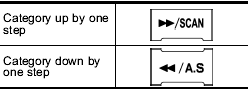
When a category is selected, turning the “TUNE/TRACK/CH” dial selects channels only within the selected category. The control function returns to the normal mode after approximately 10 seconds.
 Category selection
Category selection
Type A, B and C audio
To activate the category search mode,
press the “PTY/CAT” button. To deactivate
the category search mode, press the
“PTY/CAT” button again.
When in the category ...
 Channel scan
Channel scan
Press the “SCAN” button briefly (type A, B
and C audio)/for more than 1.5 seconds
(type D audio) to change the radio to the
SCAN mode. In this mode, under the
selected category, the radi ...
See also:
Adding Washer Fluid
Open the cap with the washer symbol on it and add washer fluid until full. See
Engine Compartment Overview on page 10‑6 for reservoir location.
Notice
○ When using concentrated washe ...
Parking Brake Lever
Parking Brake
Lever (1) To set (2) To release (3) To release
The parking brake lever is located between the seats. To set the parking brake,
hold the brake pedal down and pull the parking brake ...
Timed climate remote control
The dedicated remote control has a range of
approximately 100m (328ft). Press and hold
the ON button for two seconds.
Note: Avoid touching the antenna when
operating the ON or OFF button.
Timed ...
