 Subaru Forester: Turning on/off the Hands-free mode
Subaru Forester: Turning on/off the Hands-free mode
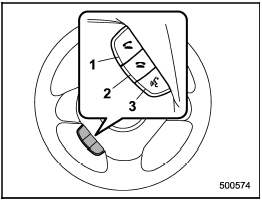
Turning on/off the Hands-free mode
1) OFF hook switch
2) ON hook switch
3) Talk switch
To turn on the Hands-free mode, press the
OFF hook switch  . To turn off the
Hands-free mode, press the ON hook
switch
. To turn off the
Hands-free mode, press the ON hook
switch  .
.
 Preparation for using the Handsfree system
Preparation for using the Handsfree system
Before using the Hands-free system, it is
necessary to register a cell phone in the
system. Perform the following procedure
to register a cell phone.
1. Press the OFF hook switch .
2. Select â ...
See also:
Advanced settings
Angle
If the DVD supports this function, it is possible
to select a camera angle for a certain scene. This can be done in DVD mode under
DVD root
menu
Advanced settings
Angle.
DivX Vid ...
Selecting the Alert Timing
The Collision Alert control is on the steering wheel. Press COLLISION ALERT to
set the alert timing to far, medium, near or off. The first button press shows the
current control setting on the D ...
Replacing the sealing compound container
The sealing compound container must be
replaced if:
• the tire sealing system has been used to
repair a tire.
• the container’s expiration date has passed
(see the date on decal).
NOTE
...

