 Nissan Rogue: Turn signal switch
Nissan Rogue: Turn signal switch
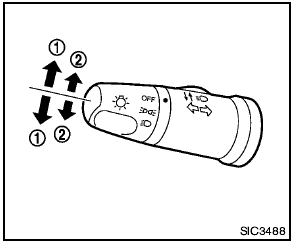
1 Turn signal
Move the lever up or down to signal the turning direction. When the turn is completed, the turn signals cancel automatically.
2 Lane change signal
To indicate a lane change, move the lever up or down to the point where lights begin flashing.
 Daytime running light system (Canada only)
Daytime running light system (Canada only)
The daytime running lights automatically illuminate
when the engine is started with the parking
brake released. The daytime running lights
operate with the headlight switch in the OFF
position ...
 Fog light switch (if so equipped)
Fog light switch (if so equipped)
To turn the fog lights on, turn the headlight
switch to the position, then turn
the switch
to the position. To turn them off,
turn the
switch to the OFF position.
The headlights must be ...
See also:
Selecting a station (in wavebands AM/FM1/FM2)
Automatic tuning
1. Press RADIO. Continue pressing this button
to toggle to the desired waveband
(AM, FM1, etc.).
2. Release the button and wait several seconds
or press OK/MENU.
3. Press the ...
Lights-On Reminder
If the headlights or parking lights are on after the ignition
is turned to the LOCK position, a chime will sound to
alert the driver when the driver’s door is opened. ...
Luggage Compartment Cover
Luggage or other cargo placed in the luggage compartment can be hidden from view
by a luggage compartment cover. However, the luggage compartment covers are not
designed to support items loaded on ...
