 Volvo XC60: Trip odometers
Volvo XC60: Trip odometers
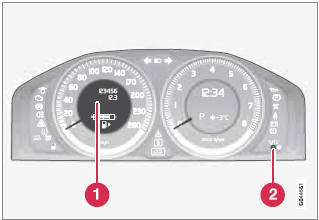
Trip odometers and reset button
1 Odometer display
2 Button for toggling between T1 and T2,
and for resetting the odometer
The trip odometers are used to measure short distances. A short press the button toggles between the two trip odometers T1 and T2. A long press (more than 2 seconds) resets an active trip odometer to zero. The distance is shown in the display.
 Indicator and warning symbols
Indicator and warning symbols
Low oil
pressure
If the light comes on while driving, stop the
vehicle, stop the engine immediately, and
check the engine oil level. If the oil level is normal
and the light stays on after ...
 Clock
Clock
Clock and setting control
1 Display
2 Control for setting the clock
Turn the control clockwise/counterclockwise
to set the time. The set time is shown in the
information display.
The clock m ...
See also:
Engine
...
If steam is coming from the engine compartment
Turn off the engine and get everyone
away from the vehicle until it cools down. ...
When connecting USB storage device
Repeating is operated in the same way a
CD is played. For details, refer to “Repeating”. ...
