 Mercedes-Benz GLK-Class: Transmission position and drive program display
Mercedes-Benz GLK-Class: Transmission position and drive program display
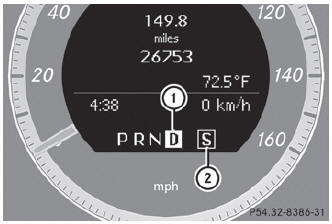
- Transmission position display
- Drive program display
The current position of the selector lever is shown by the indicators next to the selector lever.
The indicators light up when the SmartKey is inserted into the ignition lock. The indicators go out when the SmartKey is removed from the ignition lock.
 Overview of transmission positions
Overview of transmission positions
Selector lever
P Park position with selector lever lock
R Reverse gear
N Neutral
D Drive ...
 Transmission positions
Transmission positions
Park position
Do not shift the transmission into position P() unless the vehicle
is stationary. The parking lock should not be used as a brake when parking. In addition
to engaging the parking lo ...
See also:
Door Locks
WARNING
Unlocked doors can be dangerous.
○ Passengers, especially children, can easily open the doors and fall out of
a moving vehicle. The chance of being thrown out of the vehicle in a cra ...
Vehicle Messages
Messages are displayed on the DIC to notify the driver that the status of the
vehicle has changed and that some action may be needed by the driver to correct
the condition. Multiple messages may a ...
Cleaning the wheels
WARNING
Do not use power washers with circular-jet nozzles (dirt grinders) to clean your
vehicle, in particular the tires. You could otherwise damage the tires and cause
an accident. ...
