 Subaru Forester: Tone and balance control (type A, B and C audio)
Subaru Forester: Tone and balance control (type A, B and C audio)
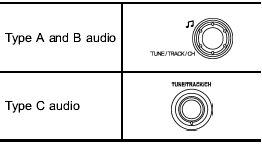
Each brief press of the “TUNE/TRACK/ CH” dial changes the control modes in the following sequence.
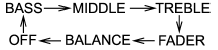
Choose the preferred level for each mode by turning the “TUNE/TRACK/CH” dial.
The control function returns to the tune/ track/channel control mode after approximately 5 seconds.
 Sound controls and audio settings
Sound controls and audio settings
NOTE
- SPEED VOLUME CONTROL is a
function that automatically adjusts the
volume according to the vehicle speed.
As the vehicle speed increases, the
audio volume automatically increases
to m ...
 Other settings (type A, B and C audio)
Other settings (type A, B and C audio)
Each brief press of the “MENU” button
changes the control modes in the following
sequence.
Type A audio:
Type B audio:
Type C audio:
Choose the preferred settings for each
mode b ...
See also:
If Engine Fails To Start
WARNING!
• Never pour fuel or other flammable liquids into
the throttle body air inlet opening in an attempt to
start the vehicle. This could result in a flash fire
causing serious personal ...
Important Safety Precautions
To avoid loss of control or rollover,
be sure to follow all precautions and
recommendations.
Be sure to store cargo properly
and do not exceed your cargo load
limits.
Wherever you drive, mak ...
Trailer hitch
Choose a proper hitch for your vehicle and
trailer. A genuine NISSAN trailer hitch is
available from a NISSAN dealer. Make sure the
trailer hitch is securely attached to the vehicle to
help av ...
