 Subaru Forester: To increase the speed (by button)
Subaru Forester: To increase the speed (by button)
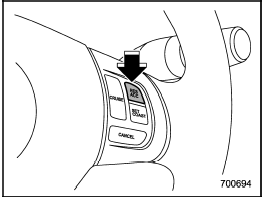
To increase the speed (by button)
Push the “RES/ACC” button and hold it until the vehicle reaches the desired speed. Then, release the button. The vehicle speed at that moment will be memorized and treated as the new set speed.
When the difference between the actual vehicle speed and the set speed is less than 4 mph (6.8 km/h), the set speed can be increased 1 mph (1.6 km/h) each time by pressing the “RES/ACC” button quickly.
 To increase the speed (by accelerator pedal)
To increase the speed (by accelerator pedal)
1. Depress the accelerator pedal to
accelerate the vehicle to the desired
speed.
2. Push the “SET/COAST” button once.
Now the desired speed is set and the
vehicle will keep running at that ...
See also:
Easy Exit Driver Seat
This feature moves the seat rearward allowing the driver more room to exit the
vehicle.
To activate, turn the ignition off and open the driver door. If the driver door
is already open, turning th ...
Engine exhaust gas (carbon monoxide)
- Never inhale engine exhaust gas.
Engine exhaust gas contains
carbon monoxide, a colorless
and odorless gas which is dangerous,
or even lethal, if inhaled.
- Always properly maintain the ...
Folding the exterior mirrors in or out electrically
This function is only available in vehicles for Canada.
Make sure that the SmartKey is in position 1 or 2 in the ignition lock.
Briefly press button 1. Both exterior mirrors fold in or out.
...

