 Subaru Forester: To decrease the speed (by button)
Subaru Forester: To decrease the speed (by button)
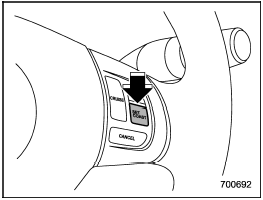
To decrease the speed (by button)
Push the “SET/COAST” button and hold it until the vehicle reaches the desired speed. Then, release the button. The vehicle speed at that moment will be memorized and treated as the new set speed.
When the difference between the actual vehicle speed and the set speed is less than 4 mph (6.8 km/h), the set speed can be lowered 1 mph (1.6 km/h) each time by pressing the “SET/COAST” button quickly.
 To increase the speed (by accelerator pedal)
To increase the speed (by accelerator pedal)
1. Depress the accelerator pedal to
accelerate the vehicle to the desired
speed.
2. Push the “SET/COAST” button once.
Now the desired speed is set and the
vehicle will keep running at that ...
 To decrease the speed (by brake pedal)
To decrease the speed (by brake pedal)
1. Depress the brake pedal to release
cruise control temporarily.
2. When the speed decreases to the
desired speed, press the “SET/COAST”
button once. Now the desired speed is set
and the ...
See also:
Spare Tire Removal
Fit the jack handle extension over the drive nut located in
the rear cargo area inside the vehicle. Use the lug wrench
to rotate the nut counterclockwise until the spare is on
the ground with en ...
Fuel Economy Factors
The following factors can lower your
vehicle’s fuel economy:
Aggressive driving (hard acceleration and braking)
Excessive idling, accelerating and braking in stop-and-go traffic
Cold engine ope ...
Rear Vision Camera (RVC)
If available, the rear vision camera displays a view of the area behind the vehicle
when the vehicle is shifted into R (Reverse). The display will appear on the radio
screen.
To clean the camera ...
