 Volvo XC60: Symbols and messages in the display
Volvo XC60: Symbols and messages in the display

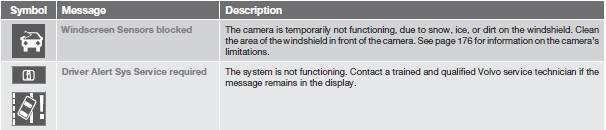
 Settings
Settings
Settings for Lane Departure Warning can be
made in the menu system by pressing My
Car. Go to Settings
Car settings
Driver
support systems
Lane Departure
Warning.
There are two alt ...
 Park assist
Park assist
...
See also:
Side ventilators
Side ventilators
Open or close, and adjust the air flow direction
of ventilators as illustrated. ...
Navigating and playing tracks
Turn TUNE to access the device's playlist and
to navigate in this list. Press OK/MENU to
either select a sub-folder or confirm a choice
and begin playback. Press EXIT to cancel and
exit the pl ...
Tires
Replace or rotate tires in accordance with maintenance schedules
and treadwear.
■ Checking tires
1 New tread
2 Treadwear indicator
3 Worn tread
The location of treadwear
indicators is s ...
