 Volvo XC60: Symbols and messages in the display
Volvo XC60: Symbols and messages in the display
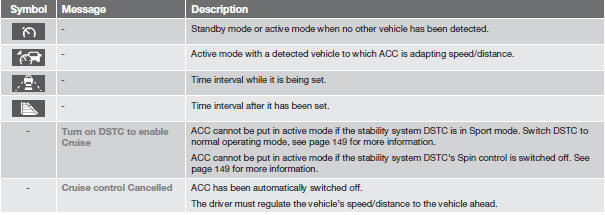
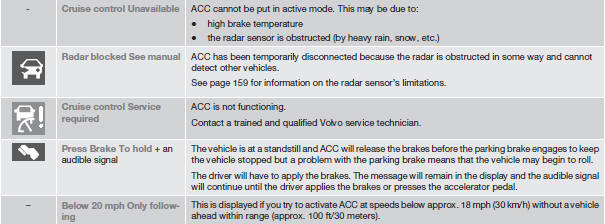
 Fault tracing and actions
Fault tracing and actions
If the message Radar blocked See manual is
displayed, this means that the radar signals
from the sensor have been obstructed and that
a vehicle ahead cannot be detected.
This, in turn, means th ...
 Distance Alert
Distance Alert
...
See also:
How to adjust the screen (if so equipped)
To set up the RearView Monitor to your
preferred settings, push the SETTING button
while the RearView Monitor screen is displayed.
Each time the SETTING button is pushed, the
next setting item ...
Remote key not functioning
If the remote key is not functioning properly,
the alarm can be turned off and the vehicle can
be started as follows:
1. Open the driver's door with the key blade
(see page 61 for information o ...
Selecting files
Turn , or press “∧” or “∨” on
to select the desired file. ...
