 Volvo XC60: Steering wheel keypad
Volvo XC60: Steering wheel keypad
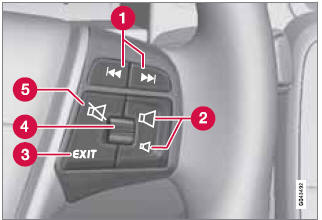
Standard steering wheel keypad
1 Left/right arrow keys: A short press moves between preset radio stations or tracks on a disc. Press and hold to search within tracks or to tune to the next/previous strong radio station.
2 Volume.
3 EXIT: Go higher in the menu system, interrupt the current function, reject an incoming phone call or erase any characters entered in the display. Press and hold to go to the highest level in the current menu.
From the highest level in the current menu, press and hold to go to the infotainment system's main menu view (see page 208).
4 Thumb wheel, used to scroll in the menus shown on the display. Press the thumb wheel to e.g., confirm a menu selection or to answer an incoming call on a Bluetoothconnected cell phone.
5 Mute
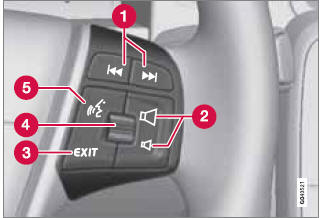
Steering wheel keypad with voice control button
1 Left/right arrow keys: A short press moves between preset radio stations or tracks on a disc. Press and hold to search within tracks or to tune to the next/previous strong radio station.
2 Volume.
3 EXIT: Go higher in the menu system, interrupt the current function, reject an incoming phone call or erase any characters entered in the display. A long press takes you to the main menu view (see page 208).
4 Thumb wheel, used to scroll in the menus shown on the display. Press the thumb wheel to e.g., confirm a menu selection or to answer an incoming call on a Bluetoothconnected cell phone.
5 Voice control (for operating Bluetooth®- connected cell phones and the optional navigation system)
 Main view
Main view
Example of RADIO mode's main view
1 Modes (e.g., RADIO, MEDIA etc.), see the
following table.
2 Source menu, e.g., (FM1, DISC, etc.).
Press and hold EXIT on the steering wheel
keypad to displ ...
 Rear control panel with headphone sockets
Rear control panel with headphone sockets
Headphones with an impedance of
16 – 32 ohm and sensitivity of 102 dB or higher
are recommended for best sound reproduction.
1 Volume control (right/left sides).
2 Scroll/search forward and ...
See also:
Voice guidance
To turn voice guidance on or off but maintain
route guidance, proceed as follows:
1. Touch Nav menu on the map menu screen.
2. Touch the Route voice guidance soft key.
The soft key will be highlig ...
Front Storage Compartment
The front storage compartment (located on the left side of
the instrument panel) can hold cell phones, PDAs, and
other small items.
|Front Storage Compartment ...
Data stored in the vehicle
Information about electronic data acquisition in the vehicle
(Including notice pursuant to California Code § 9951)
Your vehicle records electronic data. If your vehicle is equipped with mbrace1,
...
