Ford Escape: Steering wheel controls (if equipped)
Radio control features
VOL + (Volume): Press to increase
the volume.
VOL – (Volume): Press to decrease
the volume.
 (Seek): Press to select
the previous/next radio station
preset, CD track or satellite radio
channel (if equipped) depending on
which media mode you are in.
(Seek): Press to select
the previous/next radio station
preset, CD track or satellite radio
channel (if equipped) depending on
which media mode you are in.
MEDIA: Press repeatedly to scroll through available audio modes.
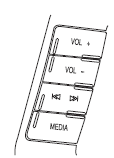
Navigation system hands-free control features (if equipped)
Press and hold  control
briefly
until the voice
control
briefly
until the voice  icon appears
on
the navigation display to use the
voice command feature.
icon appears
on
the navigation display to use the
voice command feature.

Press  to complete a voice
command.
to complete a voice
command.
For further information on the navigation system, refer to the Navigation System supplement.
SYNC system hands-free control feature (if equipped)
Press  briefly to use the
voice
command feature. You will hear a
tone and LISTENING will appear in
the radio display. Press and
hold
briefly to use the
voice
command feature. You will hear a
tone and LISTENING will appear in
the radio display. Press and
hold  to exit voice command.
to exit voice command.

Press  to activate phone
mode or
answer a phone call. Press and
hold
to activate phone
mode or
answer a phone call. Press and
hold  to end a call or exit
phone
mode.
to end a call or exit
phone
mode.
Press  to scroll through
various menus and selections. Press
OK to confirm your selection.
to scroll through
various menus and selections. Press
OK to confirm your selection.
For further information on the SYNC system, refer to the SYNC supplement.
Navigation system/SYNC hands-free control features (if equipped)
Press control briefly until
the
voice
control briefly until
the
voice  icon appears on the
Navigation display to use the voice
command feature.
icon appears on the
Navigation display to use the voice
command feature.
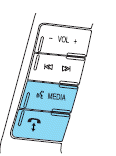
Press  to activate phone
mode or
answer a phone call. Press and
hold
to activate phone
mode or
answer a phone call. Press and
hold  to exit phone mode or
end
a call.
to exit phone mode or
end
a call.
For further information on the Navigation system/SYNC system, refer to the Navigation System and SYNC supplements.
See also:
Vehicle load limit
Tire and Loading Information Label
Type A
Type B
Type C
The tire label located on the driver's
side of the center pillar outer panel
gives the original tire size, cold tire
pressures recommended for your vehicle,
the number of pe ...
Air filtration system
Replace the filter element according to the
replacement schedule as follows. This
schedule should be followed to maintain
the filter’s dust collection ability. Under
extremely dusty conditions, the filter
should be replaced more frequentl ...

 Speed control (if equipped)
Speed control (if equipped)