 Mercedes-Benz GLK-Class: Socket in the front-compartment center console
Mercedes-Benz GLK-Class: Socket in the front-compartment center console
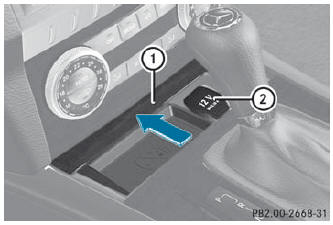
- To open: slide cover 1 forwards until it engages.
- Lift up the cover of socket 2.
- To close: press cover 1 briefly at the front. The cover moves back.
 Points to observe before use
Points to observe before use
The sockets can be used for accessories, e.g. lamps or mobile phone chargers
with a maximum current draw of 180 W (15 A).
If you use the sockets for long periods when the engine is switched off, th ...
 Socket in the rear-compartment center console
Socket in the rear-compartment center console
Pull cover 2 out by its top edge. X Lift up the cover of socket 1.
...
See also:
Media center 730N/430 (RER/REN/RBZ) —
AM/FM stereo radio and CD/DVD/HDD/NAV
NOTE: The sales code is located on the lower right side
of the unit’s faceplate.
The REN, RER and RBZ radios contain a CD/DVD
player, USB port, and a 30-gigabyte hard drive (HDD).
Sirius Sat ...
Service Vehicle Messages
SERVICE AC SYSTEM
This message is displayed if there is a problem with the air conditioning system.
Take the vehicle to your dealer for service.
SERVICE POWER STEERING
This message is displayed i ...
To start the engine
COMBINATION IGNITION SWITCH
o If your Hyundai is equipped with a manual
transaxle, place the shift lever in neutral and
depress the clutch pedal fully.
o If your Hyundai has an automatic transa ...
