 Subaru Forester: Skip channel selection
Subaru Forester: Skip channel selection
When in the SAT mode, press the following button continuously (type A, B and C audio)/briefly (type D audio) to change to the channel selection mode.
Type A and B audio:
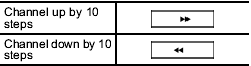
Type C audio:
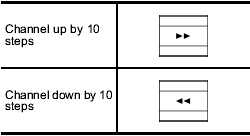
Type D audio:
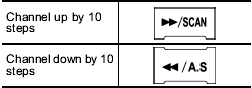
 Channel selection
Channel selection
Turn the “TUNE/TRACK/CH” dial clockwise
to select the next channel and turn
the “TUNE/TRACK/CH” dial counterclockwise
to select the previous channel. ...
 Category selection
Category selection
Type A, B and C audio
To activate the category search mode,
press the “PTY/CAT” button. To deactivate
the category search mode, press the
“PTY/CAT” button again.
When in the category ...
See also:
Gasoline specifications
NISSAN recommends using gasoline that meets
the World-Wide Fuel Charter (WWFC) specifications
where it is available. Many of the
automobile manufacturers developed this specification
to improv ...
Life Of Tire
The service life of a tire is dependent upon various
factors including but not limited to:
• Driving style
• Tire pressure
• Distance driven
WARNING!
Tires and the spare tire should b ...
Intelligent Key door buzzer (if so equipped)
When the chime or buzzer sounds from inside
and outside the vehicle, check for the following:
- The ignition switch is turned to the LOCK
position.
- The intelligent Key is not left inside the ...
