 Volvo XC60: Signals from the park assist system
Volvo XC60: Signals from the park assist system
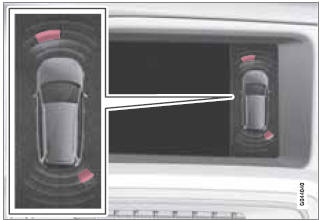
View in the display (warning for objects front left/right rear)
 Function
Function
Park assist button
The system is activated automatically when the
vehicle is started. The indicator light in the button
in the center console illuminates when the
system is on.
• The front ...
 Visual indicator
Visual indicator
The audio system’s display gives an overview
of the vehicle’s position in relation to a
detected object.
The marked sectors in the display indicate that
one or more of the sensors has detec ...
See also:
Lock switch
Press the switch down to lock
the passenger window switches.
Use this switch to prevent children
from accidentally opening or
closing a passenger window.
■The power windows can be operate ...
Re-assembling the remote key
1. Press the remote key's cover into place.
2. Hold the remote key with the slot for the
key blade up.
3. Carefully slide the key blade into its groove.
4. Gently press the key blade in the groov ...
Using voice commands
The driver initiates a voice command dialogue
by pressing the voice control button (see the
illustration on page 241).
When a dialogue has been initiated, commonly
used commands will be shown i ...
