 Volvo XC60: Setting a time interval
Volvo XC60: Setting a time interval
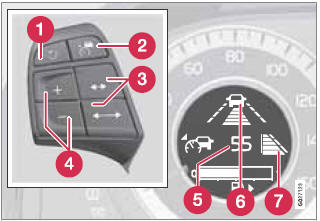
Controls and display
3 Time interval: Increase/decrease
6 Time interval: On, while it is being set
7 Time interval: On, after it has been set
Press  to increase the interval
or
to increase the interval
or  to
decrease it.
to
decrease it.
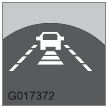
Five different time intervals can be selected and are shown in the display as 1–5 horizontal bars. The greater the number of bars, the longer the time interval. One bar represents approximately 1 second to the vehicle ahead; 5 bars is approximately 2.5 seconds.
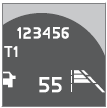
The number of bars indicating the selected time interval are shown while the setting is being made and for several seconds afterward. A smaller version of the symbol is then shown to the right in the display.
The same symbol is displayed when Adaptive Cruise Control (ACC) is activated.
NOTE
• The higher your vehicle’s speed, the
greater the distance to the vehicle
ahead, measured in feet (meters), for a
given time interval.
• The set time interval is also used by
Adaptive Cruise Control, see page 156.
WARNING
Only use a time interval that is suitable in
current traffic conditions.
 Operation
Operation
Press the button in the center instrument panel
to switch this function on or off. The indicator
light in the button illuminates when the function
is on.
Depending on the optional equipment
...
 Limitations
Limitations
Distance Alert uses the same radar sensor
used by Adaptive Cruise Control and the Collision
Warning system. See page 159 for more
information on the radar sensor’s limitations.
NOTE
Strong s ...
See also:
Measurement
POWER STEERING
FUEL SYSTEM
TIRE
BRAKE
...
High fluid temperature protection mode
This transmission has a high fluid temperature
protection mode. If the fluid temperature becomes
too high (for example, when climbing
steep grades in high temperature with heavy
loads, such as ...
Identification Numbers
Vehicle Identification
Number
Vehicle Identification
Number
The Vehicle Identification Number (VIN) may be found in the two locations shown
in the above illustrations. This number is used to ...
