 Subaru Forester: Selecting category (only when connecting iPodÂŽ)
Subaru Forester: Selecting category (only when connecting iPodÂŽ)
When the  button is pressed for less
than 1.5 seconds, the iPodÂŽ menu is
displayed.
button is pressed for less
than 1.5 seconds, the iPodÂŽ menu is
displayed.
Each time you turn the âTUNE/TRACK/ CHâ dial clockwise, the displayed category changes in the following sequence. Each time you turn the dial counterclockwise, the displayed category changes in the opposite sequence.
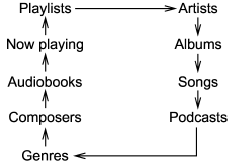
To select the category, press the dial. To
close the iPodÂŽ menu, press the  button for more than 1.5 seconds. To
return to the previous screen, briefly press
the
button for more than 1.5 seconds. To
return to the previous screen, briefly press
the  button.
button.
 SCAN (only when connecting USB storage device)
SCAN (only when connecting USB storage device)
Scan is operated in the same way a CD is
played. For details, refer to âScan (type A,
B and C audio)â.
NOTE
When an iPodÂŽ is connected, you
cannot select the SCAN mode. ...
 Display selection
Display selection
Refer to âDisplay selection (type A, B and
C audio)â.
Page scroll
Refer to âPage (track/folder title) scrollâ. ...
See also:
Registering by phone
1. Select the âBY PHONEâ menu.
2. Select the âCONFIRMâ menu. Then
âTRANSFERâ is displayed.
3. Transfer the data from the cell phone.
For details about transferring the data,
refer t ...
Towing
If your vehicle needs to be towed
If you need to tow your vehicle, we recommend that you contact a MITSUBISHI MOTORS
Authorised Service Point or tow truck company. In the following cases, transpo ...
Measuring techniques
Your best source of information about actual fuel economy is you, the
driver. You must gather information as accurately and consistently as
possible. Fuel expense, frequency of fill-ups or fuel gaug ...
