 Toyota RAV4: Selecting a play mode
Toyota RAV4: Selecting a play mode
1 Press  (MENU) to select iPod
menu mode.
(MENU) to select iPod
menu mode.
2 Turning  clockwise changes the
play mode in the following
order:
clockwise changes the
play mode in the following
order:
“Playlists”→“Artists”→“Albums”→“Songs”→“Podcasts”→“Genres” →“Composers”→“Audiobooks”
3 Press  to select the desired
play mode.
to select the desired
play mode.
■ Play mode list
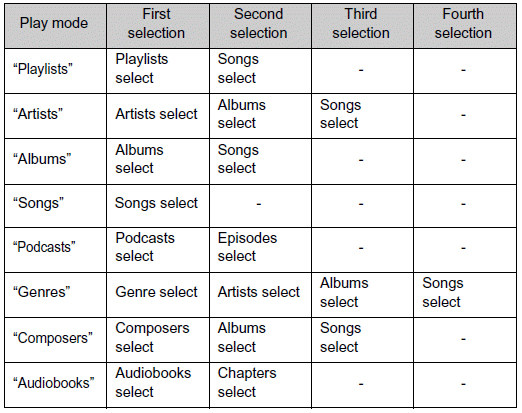
■ Selecting a list
1 Turn  to display the first
selection list.
to display the first
selection list.
2 Press  to select the
desired item.
to select the
desired item.
3 Pressing the knob changes to the second selection list.
Repeat the same procedure to select the desired item.
To return to the previous selection list, press
 (BACK).
(BACK).
 Operating an iPod
Operating an iPod
Connecting an iPod enables you to enjoy music from the vehicle
speakers.
■ Connecting an iPod
Open the cover and connect
an iPod using an iPod cable.
Turn on the power of the iPod if
it ...
 Selecting songs
Selecting songs
Turn or press “∧” or “∨” on
to select the desired song. ...
See also:
Reclining the seatback (if equipped)
To prevent the passenger from sliding
under the seatbelt in the event of
a collision, always put the seatback
in the upright position while the
vehicle is in motion. Also, do not
place ...
Cruise control lever
To switch on or to increase the speed
To switch on or to reduce the speed
To deactivate cruise control
To switch on with the current speed or with the last stored speed
When you activate ...
Temperature
The temperature grades are A (the
highest), B, and C, representing the
tire’s resistance to the generation of
heat and its ability to dissipate heat
when tested under controlled
conditions ...
