 Toyota RAV4: Selecting a language (English, French or Spanish)
Toyota RAV4: Selecting a language (English, French or Spanish)
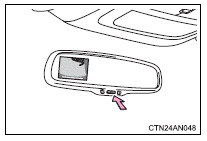
1 Push and hold the “AUTO” button for 6 to 12 seconds. The screen will turn on and the indicator will turn green.
2 Push the “AUTO” button. Each time the “AUTO” button is pushed and released, the language changes. A message will flash in the mirror for 5 seconds after the button is released, indicating that the change has been completed.
 Changing display modes
Changing display modes
The rear view monitor display mode can be changed while the screen is on.
●To temporarily disable the rear view monitor system
Push the “AUTO” button.
The indicator will turn amber.
Ve ...
 Displayed area
Displayed area
Vehicles without spare tire
The area covered by the camera is limited.
Objects that are close to either
corner of the bumper or under the
bumper cannot be seen on the screen.
The area displayed ...
See also:
Driver Safety Belt Reminder Light
There is a driver safety belt reminder light on the instrument panel cluster.
When the vehicle is started, this light flashes and a chime may come on to remind
the driver to fasten their safety b ...
When Can a Larger Child Sit in Front
The National Highway Traffic Safety
Administration and Transport
Canada recommend that all children
aged 12 and under be properly
restrained in a back seat.
If the passenger’s front airbag ...
Tire dressing
NISSAN does not recommend the use of tire
dressings. Tire manufacturers apply a coating to
the tires to help reduce discoloration of the
rubber. If a tire dressing is applied to the tires, it
...
