 Subaru Forester: Scan tuning (SCAN)
Subaru Forester: Scan tuning (SCAN)
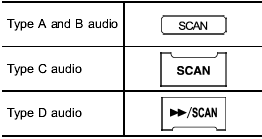
If you press the ÔÇťSCANÔÇŁ button briefly (type A, B and C audio)/continuously (type D audio), the radio will switch to the scan mode. In this mode, the radio scans through the radio band until a station is found. The radio will stop at the station for 5 seconds (type A, B and C audio)/10 seconds (type D audio) while displaying the frequency, after which scanning will continue until the entire band has been scanned.
Press the ÔÇťSCANÔÇŁ button again to cancel the SCAN mode and to stop at any displayed channel.
Automatic tuning may not function properly if the station reception is weakened by distance from the station or proximity to tall buildings and hills.
 Seek tuning (SEEK)
Seek tuning (SEEK)
Type A and B audio:
Type C audio:
Type D audio:
If you press the ÔÇťÔÇŁ or ÔÇťÔÇŁ
button briefly,
the radio will automatically search for a
receivable station and stop at the first one ...
 PTY (Program type) group tuning only FM reception)
PTY (Program type) group tuning only FM reception)
Press the indicated button to change to
the PTY selection mode. At this time, the
PTY group that you are currently listening
to (type A, B and C audio)/that you
selected the last time (type ...
See also:
Touch Screen Buttons
Touch screen buttons are on the screen and highlighted when a feature is available.
Some toggle screen buttons highlight when active and gray out when inactive. ...
Front passengerÔÇÖs SRS frontal airbag
The front passengerÔÇÖs SRS frontal airbag
uses a dual stage inflator. The inflator
operates in different ways depending on
the severity of impact.
The total load on the seat is monitored by
...
What to Use
To determine what kind of fluid to use, refer to Recommended Fluids and Lubricants
on page 11‑12. Always use the proper fluid.
Notice: Use of the incorrect fluid may damage the vehicle and th ...
