 Mercedes-Benz GLK-Class: Route guidance active
Mercedes-Benz GLK-Class: Route guidance active
No change of direction announced
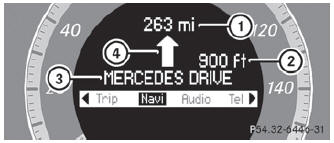
- Distance to the destination
- Distance to the next change of direction
- Current road
- Symbol for "follow the road's course"
Change of direction announced without a lane recommendation
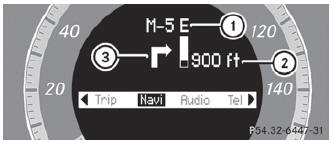
- oad into which the change of direction leads
- Distance to change of direction and visual distance display
- Symbol for change of direction
When a change of direction has been announced, you will see visual distance display 2 next to the symbol for the change of direction 3. This decreases in size as you approach the announced change of direction.
Change of direction announced with a lane recommendation
Lane recommendations are only displayed if the relevant data is available on the digital map.
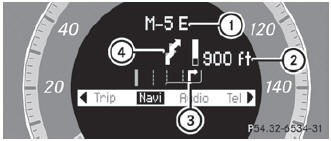
- oad into which the change of direction leads
- Distance to change of direction and visual distance display
- Lane recommendation
- Symbol for change of direction
On multi-lane roads, lane recommendation 3 may be shown for the next change of direction. Lanes may be added during a change of direction.

Lane recommendation display (example)
- Uninterrupted lane
- New lane during a change of direction
- Lane recommended for the change of direction
 Route guidance inactive
Route guidance inactive
Direction of travel
Current road
...
 Other status indicators of the navigation system
Other status indicators of the navigation system
O: you have reached the destination or an intermediate destination.
New route... or Calculating route...: a new route is being calculated.
Off Map or Off road: the vehicle position is outside t ...
See also:
Transmission position and drive program display
Transmission position display
Drive program display
The current position of the selector lever is shown by the indicators next to
the selector lever.
The indicators light up when the Smar ...
Changing a flat tire
The procedure described on the following
pages can be used to rotate tires as
well as to change a flat tire. When
preparing to change a flat tire, check to
be sure the gear selector lever is ...
Checking tire pressure
Cold tires
Inflation pressure should be checked when the
tires are cold.
The tires are considered to be cold when
they have the same temperature as the surrounding
(ambient) air.
This tempera ...
