 Mercedes-Benz GLK-Class: Resetting values
Mercedes-Benz GLK-Class: Resetting values
You can reset the values of the following functions:
- Trip odometer
- Trip computer "From start"
- Trip computer "From reset"
- Press the
 or
or
 button on the steering wheel to
select the Trip menu.
button on the steering wheel to
select the Trip menu. - Press the
 or
or
 button to select the function that
you wish to reset.
button to select the function that
you wish to reset. - Press
 .
.
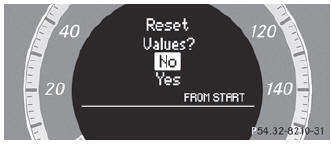
Resetting the trip computer "From start" (example)
- Press
 to select Yes and press
to select Yes and press
 to confirm.
to confirm.
 Digital speedometer
Digital speedometer
Press the or
button on the steering wheel to
select the Trip menu.
Press or
to select the digital speedometer.
...
See also:
Memory Position Recall
NOTE:
• For vehicles equipped with an automatic transmission,
the vehicle must be in PARK to recall memory positions.
If a recall is attempted when the vehicle is not in
PARK, a message will ...
Automatic headlight beam leveler (models with HID headlights)
The HID headlights generate more light
than conventional halogen headlights.
Therefore a driver of an oncoming vehicle
may experience too much glare when your
headlight beam height adjustment ...
Waxing
Regular waxing protects the paint surface and
helps retain new vehicle appearance. Polishing
is recommended to remove built-up wax residue
and to avoid a weathered appearance before
reapplying ...

